Following the release of the latest Android 5.0 Lollipop, developer communities are busy building Android 5.0 Lollipop based custom ROM for various smartphones including Samsung Galaxy Ace 3 GT-S7275. Folks over at XDA have released Lollipop custom ROM for Galaxy Ace 3 LTE (GT-S7275), which is based on the CyanogenMod 12 (Android 5.0)
Samsung Galaxy Ace 3 GT-S7275 users can now upgrade their device to Android Lollipop via unofficial CyanogenMod 12 ROM and enjoy Lollipop features including the new Material Design interface on their phone. However, The ROM is still in its early build, so Galaxy Ace 3 LTE users should not look forward to enjoying the complete OS just yet.
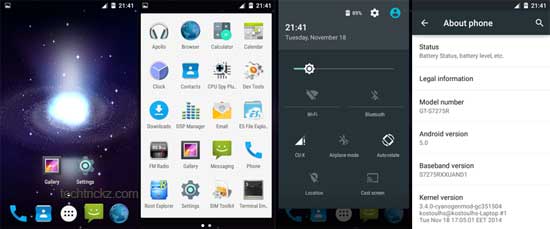
Before you start installing this custom ROM on your phone, please note that, there are a number of functions that are deemed unusable, however future update may fix them all. In detail, the developer revealed the following things are not working – NFC, stock camera crashes (use Google camera for now), home button does not wake up the device and tethering.
What is working (As of November 30):
Sensors
Wi-Fi
Bluetooth
RIL (calls and data)
GPS should be working
Video playback
Camera (Photo only)
Installation Instruction
Note: Your device must have latest custom recovery (CWM/TWRP) installed.
Important: As always, backup all-important data, as well as make a Nandroid backup from recovery.
Disclaimer: Install at your own risk. We can’t take responsibility for anything that goes wrong.
1. Download Cyanogenmod 12 for Samsung Galaxy Ace 3 LTE [HERE] and copy it to your phone’s SD card. (Also, download Gapps, if needed)
2. Power off your device and boot into recovery mode by pressing Volume (+), Home and Power buttons together.
3. From recovery, does a complete wipe (Clear data/data, Cache partition, dalvic cache)
4. Select Install zip from SD card, select the ROM Zip file from SD card, and wait for some time. Also, flash Gapps, if needed and then go to main recovery menu and select reboot.
It will take some time to boot for the first time. Enjoy Lollipop on Samsung Galaxy Ace 3 LTE. Leave your views in the comment section below. (Source – XDA)



Flashing custom ROM like CyanogenMod involves risk and not recommended for non-techie users. Learn it and try
I am using Samsung Ace3 GT-S7275R mobile bought from Singapore on October 2014. Now I am switch on this phone, it is automatically re-booted. Please suggest me how can I download and install new OS to my phone. I already tried flash files from kies. but not working. Please help me to solve this issue. Thank you. Regards, Arshad