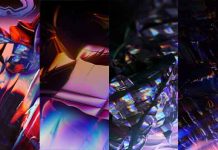Samsung Galaxy S3 I9300 (International variant) users can now enjoy Android 6.0 Marshmallow by installing the CyanogenMod 13 ROM. Though there was no official CM12 (Lollipop) for Galaxy S3, the Cyanogen team decided to release the CM 13 for the device and the Nightly build is already available for download.
The below guide lets you know the CM13 (Android 6.0 Marshmallow) installation procedure for Galaxy S3 I9300 (Intl). The ROM status is Nightly, which means it is unstable and may contain bugs. If little issues are not a problem for you, just follow the installation procedure to flash the ROM on Galaxy S3.
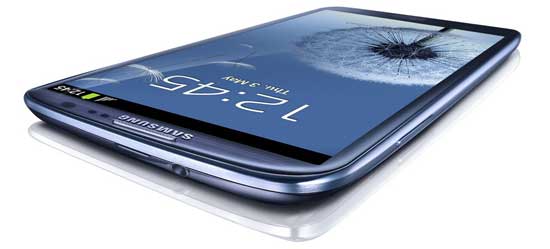
Based on the Android 6.0 marshmallow, the official CyanogenMod 13 brings various new features and near stock interface to Galaxy S3 I9300. Doze battery saving mode, new app permission, theme engine, etc. will enhance your experience with your device.
CM 13 Installation Procedure for Galaxy S3 I9300 (Intl)
Pre-requisites: Your device must be rooted and have latest version of TWRP recovery installed.
Disclaimer: Follow the instruction at your own risk. We will not be liable if any damage occurs to your device and/or its components. It is recommended for technically talented users only.
Important: Backup every data on your phone. Also, create a Nandroid backup in TWRP recovery if you want to go back to stock ROM.
1. Download official CM13 Rom for Galaxy S3 I9300 [HERE] and Android 6.0 compatible Gapps [HERE]. Copy and save both zip files in your phone’s SD card.
2. Reboot your Galaxy S3 to TWRP recovery. To do so, press and hold Volume Up, Home, and Power button few seconds.
3. In TWRP recovery, select ‘Wipe’ and wipe cache, dalvik cache, data/factory reset.
5. Once done, select ‘Install’, choose ROM zip file and Gapps zip file and swipe right to confirm flash.
6. Before rebooting, once again wipe cache partition and data, and then reboot your phone.
The first boot will takes around 10 – 20 minutes. Once booted up, set up your phone and enjoy Android 6.0 Marshmallow. If you come across any issue, leave it in the comment section to get help.