Aiseesoft FoneTrans is an easy-to-use iOS data transfer tool for syncing your iPhone, iPad, or…
Switch Between Custom Recovery and Stock Recovery
Custom recovery is great, but it limits your ability to receive OTA update. However, now it is possible to switch between custom recovery and stock recovery with an application called Simple Recovery Switcher. It can be very useful if your device gets frequent OTA update that the manufacture push to keep your phone up to date.
Because the process of applying the OTA (over the air) update itself is carried out by the stock recovery image, a custom recovery will almost prevent the OTA installing, so you need to flash the stock recovery back to get the update. The Recovery Switcher app makes this process quite simple.
The app makes it easy to switch from custom recovery to stock recovery and vice versa. It supports all Android devices that have the /dev/block/platform/msm_sdcc.1/by-name/recovery structure.
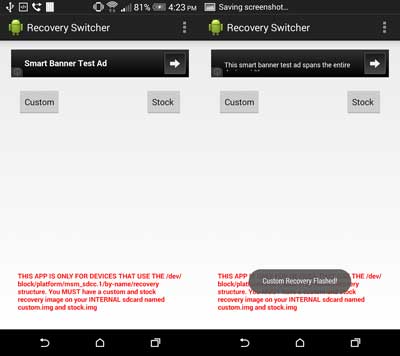
Working of this app is simple. Place a stock recovery.img and your choice of custom recovery.img onto the internal SD Card. The recovery images MUST be renamed as stock.img and custom.img (case matters). Now, run the app, tap on ‘Custom’ or ‘Stock’ button as per your requirement.
Please note that the app requires root access and Busybox installed on your phone.
You can download Simple Recovery Switcher app from Play Store



