SuperNexus 4 ROM brings pure Android 4.4.2 KitKat experience, like the Google Nexus devices, on non-Nexus devices such as Samsung Galaxy S2, S3, and S4. The ROM is built entirely from Google’s AOSP source (KOT49H – Android-4.4.2_r1), so there is no difference from the official KitKat ROM, except special optimizations necessary for ensuring compatibility with the hardware they run on.

The SuperNexus 4.0 ROM is very light as there are no third party or bloatware apps. If you would like to have pure Vanilla Android Experience (like the Google Nexus devices) on your Samsung Galaxy S2, S3 and S4, read below to know where to download and how to flash the ROM.
SuperNexus 4.0 system details.
- Android 4.4.2 KitKat (KOT49H – Android-4.4.2_r1)
- Latest CM Kernel
- All KitKat features and apps (Nothing excluded from AOSP)
- No Visual Changes!
- Stock KitKat look and feel
SuperNexus 4.0 ROM Installation Guide:
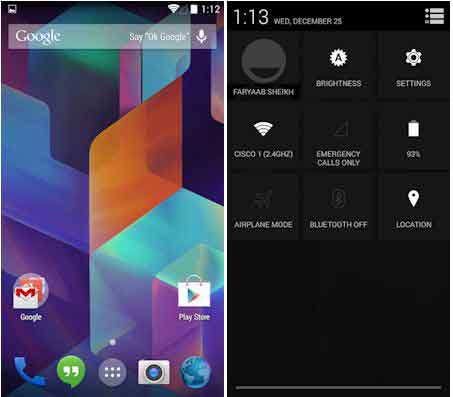
Requirements:
– CWM Touch 6.0.3.2+ or latest TWRP (if you have a metadata error when flashing, you’re using the wrong recovery!)
– Back up your device completely (Nandroid backup from recovery). Also, back up all phone data such as personal files, images, videos, messages, emails, contacts, apps, SMS, call logs, bookmarks, etc.
– Download SuperNexus 4.0 for Galaxy S4, Galaxy S3 (I9300), Galaxy S3 (I9305) and Galaxy S2 from respective links.
– Download GApps
Disclaimer: Please follow this guide at your own risk. We can’t take responsibility for anything that goes wrong. This guide is intended for technically talented users only.
Instructions (installation procedure is identical for all devices):
1. Connect your device to your computer and copy the downloaded GApps and SuperNexus 4 ROM zip packages on to SD Card
2. Boot your Galaxy device into Recovery mode (use Volume up + Home + Power)
3. From recovery, do a Data Wipe / Factory Reset (otherwise, your device will be stuck at boot)
4. Now, select install zip from sdcard option and flash SuperNexus 4 ROM
5. Flash Google Apps’ package in the same way.
6 Then, reboot your device (It’ll take some time, be patient. Enjoy Vanilla Android experience, just like on Google’s Nexus devices!
Note: If your device stuck at boot, boot it into recovery mode and wipe data, dalvic cache and factory reset. Then reboot it. [Via – XDA]



Work only with S series phones
Will this only work on the S series phones, I have a galaxy victory and would like to try it