Aiseesoft FoneTrans is an easy-to-use iOS data transfer tool for syncing your iPhone, iPad, or…
Speed Up WiFi, 3G, 4G Internet Speed on Android Phone and Tablets
Wi-Fi or 3G/4G internet speed appears to be different on different models and make of Android phones. There are several reasons for bad internet speed on Android devices. It may be due to faulty hardware or software of your device, device specification, poor signal strength, signal congestion and more. However, it is very difficult to identify the real issue.
If you can’t figure out what’s causing for poor internet speed (Wi-Fi, 3G and 4G) on your Android phone, just try Internet Speed Master, a free application that modifies some system files on Android to increase connection speed of Wi-Fi, 3G and 4G networks in TCP/IP configuration.
Internet Speed Master supports all ROMs and devices running Android 2.3 and later, but had better work with rooted phones. Non-rooted users can also try the app, but won’t work as it is on rooted devices.
It is simple to use the app. Once launched, Internet Speed Master asks for Superuser permission (on rooted devices). Tap “Allow” to proceed to the app’s main screen and then tap “Apply patch”. Non-rooted users tap “Improve Internet Connection”.
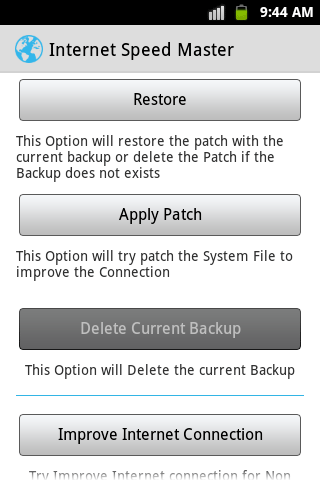
Note that, the ultimate result may vary depending on your current ROM, its baseband, device make and model. Also, keep in mind that though it is it’s a known Linux tweak and safe to use, always do a backup before trying this.
Internet Speed Master can install from Play Store for free



