Firefox 7 is faster than its previous versions. However, if you think your favorite browser still needs improvement in speed, you can try a free application called CleanMem to speed up it. CleanMem is an automatic memory cleaning solution for Windows and safe to use. You can configure this tool to mange memory consumption of any individual application installed on your PC, for example Firefox.
How to Setup CleanMem to Speedup Firefox?
Download and install CleanMem (a portable version available). Click on the CleanMem setting menu and click Start button. Then, enable the option ‘Clear System Cache File’ and click next, next buttons.
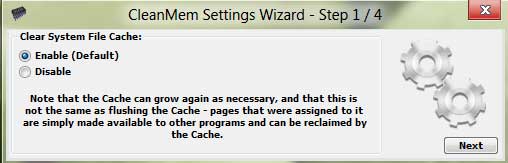
Now, choose ‘Only List’ option and click next button.
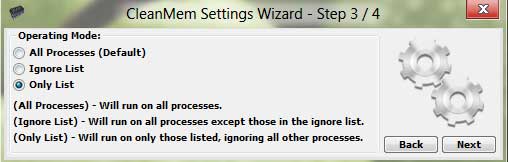
In this option, click + button and enter firefox.exe in the ‘Process name’ field and click OK to save the settings.
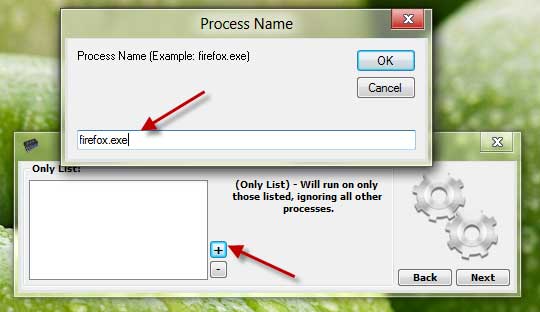
Now, click Next button, choose ‘Install CleanMem Task Scheduler’ option, and finally click Finish button to save all the settings.
CleanMem for Windows can be downloaded free at developer’s website (portable or installer)
