Recently my Firefox 5 started crashing when I open any website. To investigate the reason, I reinstalled the Firefox 5, but it crashes again when I open websites. If you have similar issue, here is what I did to fix the Firefox 5 frequent crashes.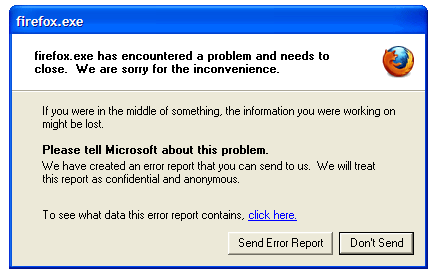
Incompatible extensions such as link scanner or safe search comes bundled with antivirus programs, download manager extension, etc are main reasons for browser crash. So, if your browser crashing frequently, first disable or remove any extensions from your browser.
Solution for Firefox 5 Crashes
1.Run Firefox with Add-on disabled: For that, run Firefox, click Help and select ‘Restart with add-on disabled’. Your Firefox should start with all add-on disabled.
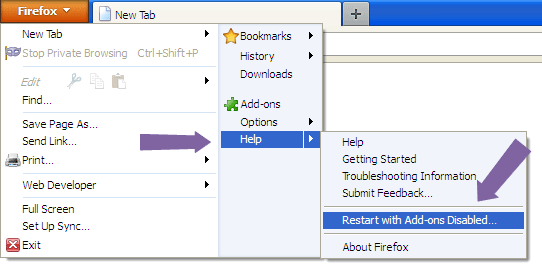
2. Now check Firefox for crashes. If there is no problem, go to the add-on manager (Add-ons – Extensions), disable add-ons one-by-on, and check which add-on is causing problem and disable it permanently.
[In my case, it is AVG Safe Search that causes Firefox 5 to crash]
Of course, there are several other reasons for crashing a browser like old display adaptor, bugs in browser, etc. You should also look into that, if the problem still persists.

I just ran into this one, too, and in my case it was also AVG SafeSearch that was killing things. It seemed to afflict secure sites (https) more than others.
thanxx for trick Still i hv no problem with firefox 5 but now i am ready to solve the problem…..