Aiseesoft FoneTrans is an easy-to-use iOS data transfer tool for syncing your iPhone, iPad, or…
Nougat (EMUI 5.0) Beta Testing for Huawei Honor 6X Started in India (How to Participate)
Huawei Honor 6X owners in India can now enjoy Google’s latest mobile OS Android 7.0 Nougat. After being started in the US, Huawei now started Android 7.0 Nougat (EMUI 5.0) beta testing for Honor 6X in India. If you are interested to experiment with the new software version or want to experience, collaborate, and help identify bugs of Huawei’s EMUI 5.0 (Android 7.0 Nougat), here is how to participate in the Nougat beta program.
Below we have provided all the necessary details for applying to the Android 7.0 Nougat (EMUI 5.0) BETA test program for Honor 6 in India. Currently the Beta program is valid for Honor 6X (model number BLL- L22) Indian variant only. Also note that and the registration period starts from March 7 to March 21, 2017, so act fast.
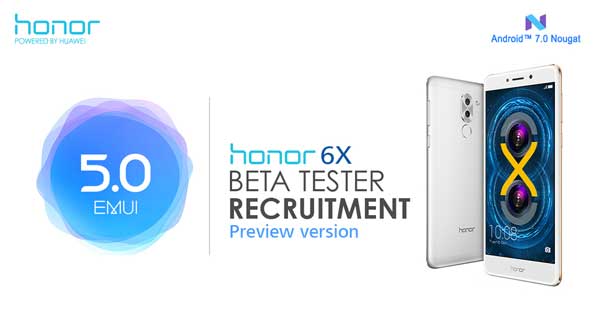
Before registering your Honor 6X for EMUI 5.0 beta testing, keep in mind that your device should meet certain requirements. Your device will only receive the Nougat (EMUI 5.0) beta OTA (over the air) update if it is running on the software version BLL- L22C675B150 or BLL- L22C675B132 or BLL- L22C675B131. Check it before applying for the beta testing.
Main features of EMUI 5.0 (Android 7.0 Nougat) includes:
– A brand new, simple user interface
– Improved system performance
– Multiple app accounts (App twin) – run two apps simultaneously
– Ensures enhanced security for user privacy, mobile payment, communication, and app usage
How to Participate in Huawei Honor 6X Android Nougat Beta Program
Note: It is recommended that users to back up their data before testing, as the Beta is a developer version of the OS and might be unstable.
1. Beta registration period starts from March 7 – March 21, 2017.
2. Honor 6X (BLL- L22) owners in India go here [HERE] and agree the Beta Tester Non-Disclosure Agreement.
3. Enter your name, email address, and select phone model (Honor 6X)
4. Then enter the IMEI Number. Ensure IMEI1 not IMEI2 (dial *#06# to check the IMEI number)
5. Select the build number (go to Settings -> about phone and look for something like BLN-L22C675B131).
6. Then enter your Facebook identity (To get in touch with you) and submit the form.
7. Then provide your phone number and submit the form.
Once the registration is completed, you will receive the OTA update once it is ready. If you have not received the OTA update notification, go to Settings -> About phone -> System update -> Check Now. On getting the update notifications, select the ‘Yes, Download’ option. After downloading, select -> Install now. (Source)



