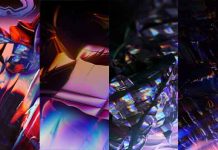The good old Nexus 4 will not get official Android 6.0 Marshmallow update from Google, though the device is capable of receiving the same. However, developers are busy working for a fully functional near stock Android 6.0 Marshmallow custom ROM for Nexus 4. An XDA developer ganachoco has released a near stock custom ROM based on the Marshmallow for Nexus 4 that you can flash via custom recovery.
In this guide, we will let you know how to flash Android 6.0 Marshmallow custom ROM on Nexus 4. Except few glitches (like cloudPrint2 crashing), the ROM is fully functioning and you do not need to flash the Gapps separately to get Google dialer, Contacts, Calendar, Web view, etc. Everything is integrated in the ROM.
Called “Fake nexus rom for Nexus 4” this custom ROM is almost same as pure Nexus stock image and includes latest security patches (November). Also, it features ‘power button twice for camera’ launching gesture and multi window feature.
How to Install near Stock Android 6.0 on Nexus 4
Requirements:
a) Your Nexus 4 should be running on Android 5.1.1 Lollipop, as Android 6.0 requires the latest bootloader and radio to work.
b) Your device has unlocked bootloader, root access and latest version of TWRP custom recovery installed on it.
c) Backup every data on your phone before installing this ROM
Installation Instruction:
1. Download latest version of Fake nexus ROM for Nexus 4 ROM zip file [HERE] and save it on your phone.
2. Boot your phone into TWRP recovery mode. To do so, switch off phone, hold the Volume Down and Power buttons until the bootloader appears, then release the buttons.
3. From TWRP recovery, select ‘Wipe’ and perform a factory reset, wipe data and the Dalvik cache. Do not use the ‘format data’ option, as it will format the internal storage and the ROM you just saved.
4. Now, tap on the ‘Install’, navigate and select the ROM zip file. Confirm the action by swiping the arrow to the left.
5. Once installation has finished, return to the main menu and select Reboot, then System. First time it will take longer time (5-10 minutes) to boot up.
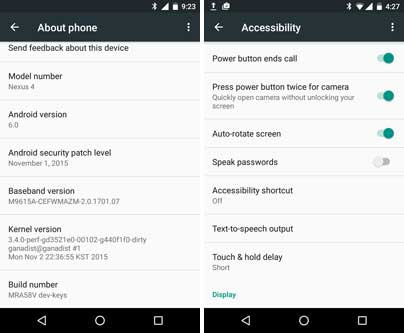
Troubleshooting: If you have come across bootloop issue (stuck in a bootloop), reboot your Nexus 4 into TWRP recovery mode, and then wipe cache partition and dalvik cache (source – XDA).