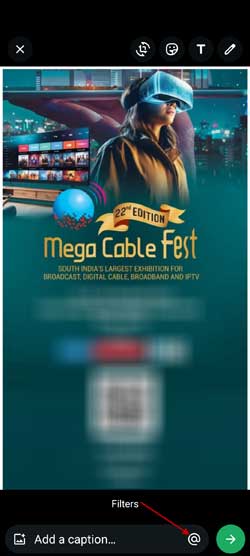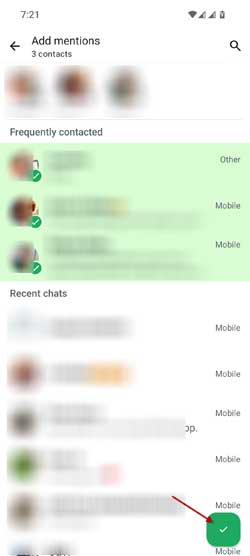Mentioning friends has long been a feature on Facebook and Instagram. Meta, the parent company of these platforms, has now added this functionality on WhatsApp as well. WhatsApp users can now mention their friends in their status updates. Here is how to mention people on WhatsApp status.
If you mention someone in your status, WhatsApp will let them know you have shared a status for them to see. You can mention any WhatsApp users in a status, not just your contacts. According to Meta, this feature will enhance user engagement on the platform. By allowing users to directly mention their friends, Meta aims to a more connected experiences.
As said, you can mention anyone on your WhatsApp status, for example, a group or community member. When you mention someone in your status they will see your status, even if they are not in your status audience. Other people viewing the status can’t see you were mentioned.
ALSO READ: How to Hide Your Surroundings During WhatsApp Video Call
As of now, you can only mention someone in your photo or video status. Additionally, you can mention up to five contacts in your status. Remember, mentioning someone in your status is a way to engage with your contacts and share content that may be relevant to them. Here is a step-by-step guide to mentioning someone in your status:
How to Mention Someone in Your WhatsApp Status?
1. First, ensure your WhatsApp is updated to the latest version.
2. Next, open WhatsApp and tap the “Status” tab from the bottom navigation bar.
3. Tap “My status” to create a new status update using a photo or video.
4. In the captions box, tap the @ icon on the right side.
5. Now, select the people you want to mention in your status.
6. Once you’ve made your selections, tap the check button to confirm.
7. The @ icon will now turn white, indicating your mentions have been added.
8. Finally, tap the send button to publish your status update.
Once you publish your status, WhatsApp will send a notification to the people you have mentioned. They have the option to reshare the status if they wish. The best part is that when someone reshare your status, your personal information remains private, as only the content itself will be shared, not any of your private details.