Jio has announced VoWiFi (voice-over Wi-Fi) service all over India. This Wi-Fi-based VoIP service allows you to make and receive phone calls over a Wi-Fi network. Jio VoWiFi service is available on many smartphone models from Google, Samsung, Xiaomi, Vivo, Motorola, etc. (check device list).
Unfortunately, OnePlus smartphones aren’t in the Jio VoWiFi compatible device list at this time, but there is good news for you. The OnePlusLogKit app from OnePlus enables Jio VoWiFi calling (as a testing feature) on your device running OxygenOS 10.

To use Jio VoWiFi on your OnePlus phone run OxygenOS 10 (Android 10), follow the below steps.
- Download and install OnePlusLogKit APK (link) in your OnePlus device.
- Now, open the dialer app, dial the code *#800# and on the popup warning message tap on Enter.
- Tap on the OnePlus Logkit option at the top, scroll down and tap on Function switch.
- Now, select the VoWiFi switch box and then reboot your device to enable the feature.
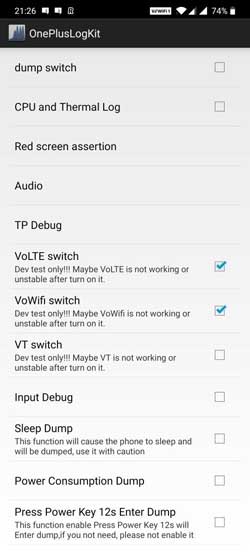
The VoWiFi option will be available in the SIM & network settings of your OnePlus phone (Settings > Wi-Fi & internet > SIM & network).
FYI, Xiaomi Redmi K20, Redmi K20 Pro, and Poco F1 are Jio VoWiFi officially supported devices. Follow the steps given here to know how to enable Vo-WiFi on your Xiaomi, and Redmi devices.
The main advantages of Vo-WiFi service are excellent voice quality, fast calls connect and extended indoor coverage. Also, it works on any Wi-Fi network.

