Video stabilization is a new feature for Google Photos app (v.2.13) that lets you stabilize your shaky videos captured with your mobile phone or hand held video cameras. Check out the guide to know how to use Google Photos App’s Video Stabilizing feature. It is common that most home videos captured with smartphone are shaky. The video could have great quality, but the shaky cam effect will make it difficult to watch. The latest version of Google Photos app (v2.13) helps in that and makes your old, shaky videos worth watching.
Google added electronic video stabilization feature to its latest Photos app (Google Photos v2.13) to fix your shaky videos. Though it will do some cropping of the original video, this will certainly makes your old, shaky videos worth watching. Read on to know how to get and use Google Photos App’s Video Stabilizing Feature right now.
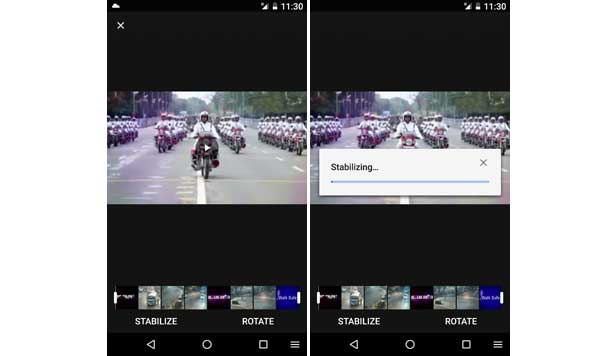
Applying stability to your shaky videos with Google Photos app is simple. All you need to open a video from your library and tap on the new ‘Stabilize’ option. Your video will be processed and saved. Depending on the video duration, it will take little long time to complete the process (almost double the time of video play back)
How to use Google Photos App’s Video Stabilizing Feature
1. Update your Google Photos app to latest version (v2.13) or download the APK from APK Mirror [HERE] and install it (check your device dpi and processor type before downloading the file)
2. Open Google Photos app, and then select a video that you want to stabilize.
3. Tap on the edit button (pencil icon) under the video.
4. You will see a new ‘Stabilize’ button. Just tap on it to begin the stabilizing process.
5. Once completed, it will save to your photo library.
Note that the stabilizing process will do some cropping of the original video. However, Google will save a copy of your original video in your library, so you can always go back to the original video. (Source – AP)



