In this tutorial, we show you how to unlock LG G4 bootloader. Just like other LG’s flagship smartphones, the new LG G4 has also shipped with locked bootloader, but unlike its forerunners, the unlocking process is very simple in LG G4. All you need to enable the ‘OEM unlock’ option in the phone and issue the ‘fastboot oem unlock’ command.
There is no need to explain about the importance of unlocked bootloader for Android geeks. In order to flash custom ROM, get root access and install custom recovery, for most devices you will need to ensure that your bootloader is unlocked. You can easily unlock your LG G4’s bootloader, if it is not carrier locked (like Verizon, Sprint, etc.)

LG G4 is the latest flagship from LG. “With its groundbreaking camera, display, design and fabrication, the LG G4 phone will change the way you look at smartphones”. It features Qualcomm Snapdragon 808 1.8 GHz 64-bit processor, 3GB RAM, 5.5 inch (2560 x 1440, 538 ppi) Quantum-HD IPS display, 32 GB internal storage with 2TB microSD support, 2900 mAh removable battery with Quick charge, 16 MP rear camera (f/1.8 aperture, 1/2.6″ sensor, laser autofocus, RAW capture capability, color sensor, and OIS) and 8 MP front camera (f/2.0 aperture).
How to Unlock LG G4 Bootloader
Warning: Unlocking the bootloader will normally carry out a factory reset for security reason, so back up your data first! Also, the procedure will void your device warranty.
Disclaimer: Follow this guide carefully and at your own risk. We will not take any responsibility if anything went wrong. This guide is intended only for technically talented users. This procedure will void your device warranty. It will also wipe your LG G4 completely, so backup every important file first.
LG G4 Bootloader Unlock Instruction
1. Enable ‘OEM Unlock’ option from settings menu. To do so, go to Settings -> About phone -> tap build number 7 times to enable Developer options.
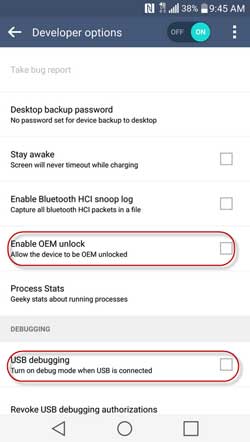
Under Developer options, enable ‘OEM Unlock’. It will prompt you that your device protection features will not work. Tap ‘Yes’ and reboot the phone.
2. Also, enable ‘USB debugging’ from Developer options
3. Download [HERE] and install LG G4 drivers on your computer.
4. Install ADB drivers. For this tutorial, you can use Minimal ADB and fastboot drivers. Download [HERE] and install it on your PC
5. Now, connect your LG G4 to PC using an USB cable (use the original USB cable to ensure proper connection). You should get ‘Allow USB debugging’ request on your LG G4. Just accept the request by taping ‘OK’.
6. Now, go to Minimal ADB and fastboot installation directory (normally at: C -> Program files -> Minimal ADB and fastboot) and open a command window (Hold Shift key and right click and select open command window here). Issue the below command the reboot your LG G4 into bootloader/fastboot mode:
adb reboot bootloader
7. Once your LG G4 boots into bootloader mode, issue the following command to unlock bootloader:
fastboot oem unlock
8. It will ask confirmation to unlck bootloader. Press Vol Up to accept the confirmation. Your LG G4 will automatically reboot.
9. Once rebooted, you will see the bootloader screen with ‘UNLOCKED’ status.
10. Finally, reboot your LG G4 by issuing the command:
fastboot reboot
Very Important: Though you can relock the bootloader from fastboot (by issuing the command: fastboot oem lock), there is no guaranty that it can revert your device to factory state for warranty purpose. (Source)




this post is useless: process was not verified by author and simply doesn’t work.
I have carrier-free LG G4 H815 Taiwan region model.
fastboot oem unlock command does not work.