 [This is a guest post by Matt, who is a writer at BroadbandCompare.com.au, a broadband comparison website offering detailed buying advice for a range of fast broadband plans. If you would like to write for Techtrickz, contact us ]
[This is a guest post by Matt, who is a writer at BroadbandCompare.com.au, a broadband comparison website offering detailed buying advice for a range of fast broadband plans. If you would like to write for Techtrickz, contact us ]
Are you trying to stop your browser from slowing you down? Unfortunately, Web browsers don’t always have speed in mind, and they can run poorly sometimes, especially for people with slower connections or computers. However, there are some adjustments you can make that will speed up your browsing considerably. Here are seven tips to get you started.
1. Eliminate viruses and malware: Viruses and malware run in the background of your system, slowing your whole machine down. Malware often uses your connection to report what you’re doing to an unknown recipient, usually an advertising company. Just scan your system with a virus scanner and malware scanner to remove these useless programs. Here are some excellent free programs you can use: AVG, Avira AntiVir, Malwarbytes Anti-Malware, and Spybot.
2. Use an ad blocker: A huge number of advertisements exist on the Web. Naturally, if you don’t have to bother loading them, your browser will run faster. This is where an ad blocker comes in. There’s an excellent add-on called Ad Block Plus, which works on Firefox and Google Chrome . It stops ads from loading, so you don’t have to deal with them.
3. Learn shortcuts: This may not seem that helpful at first, but once you start using shortcuts, you’ll have more control and browse faster. There are many common tasks the average person performs when browsing the web, such as opening a link in a new window or tab. Most people right-click on the link, and choose from the menu. If you use shortcuts, your computer won’t need to load the menu, saving processing time. Try it out: Most browsers will open a link in a new window by holding “Shift” and clicking. Also, you can usually open a link in a new tab by simply clicking your third mouse button if you have one. Learn some more to see what else you can do.
4. Clear your browsing data: If you’ve never bothered clearing your browser’s cache your probably sitting on a mountain of unneeded files. There’s a great free program called CCleaner that can help you out. Not only will it clean the browsing data for any browser, but it will clean all unneeded files on your computer, and it can clean your registry too. Best of all, it’s free. Every Windows user should have this.
5. Use RSS Feeds: There’s some graphically intense websites out there that are frequently updated, such as Mashable or Lifehacker. They have great content, but you don’t want to deal with slow loading speeds many times a day. Instead, subscribe to RSS feeds. Almost every blog and major website allows this, and you can find the subscription link on their homepages.
6. Try a different browser: While Mozilla Firefox and Microsoft Internet Explorer may be the people’s main choices for Internet browsers, they are also some of the slower browsers out there. Instead, give these browsers a shot: Opera, Safari, or Opera.
7. Stop displaying images: Graphics can bring a slow computer or connection to a crawl. Turning them off will speed your computer up a lot. If you can manage to set your browser up to only display text, you’ll be flying around the Web regardless of your system. After all, an even large amount of text only takes seconds to load. Turning of graphics is different for every browser, but if you search through the settings in your browser’s options or preferences, you should find it easily.
Sometimes, browsers can slow you down. Maybe you are on a public connection, or maybe you just have an older computer, but if you use the tips presented, you’ll be able to speed up your browser significantly.

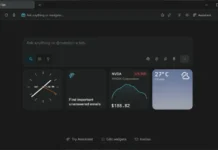


Clearing browser cache is something a lot of people forget. Surprising but true. Cool post.
“Instead, give these browsers a shot: Opera, Safari, or Opera.”
Opera or Opera?
ops, hehehe
i am user of firefox…
i work very well for me….
but only displaying text may be make web sluggish ??
isn’t it ??
All are great tips. Nice share.
Certainly very helpful tips….thanks dude!