Apple recently revealed a preview of iOS 9.3 with a new feature called Night Shift. The Night Shift mode is designed to give users a good night’s sleep. It is by automatically filtering the blue light emitting from the iPhone or iPad’s display in the night. Studies showed that bright blue light could kill Melatonin production (that controls your sleep) and make it harder to fall asleep. Here is how to replicate Apple’s Night Shift feature on your Android phone to get a good night sleep.

The Night Shift mode on iOS 9.3 will bring great experience both in day and night by automatically shifting the screen color temperature to warmer side after the sunset. It uses your device’s clock and geolocation to determine when it is sunset in your location. You can bring this feature to Android with third-party apps like Twilight or Lux Auto Brightness.
For this tutorial, we use Twilight app to get iOS’s Night Shift mode on Android. Twilight app is a free download on Play store and simple to use. The app filters the blue spectrum on your phone or tablet after sunset and protects your eyes with a soft and pleasant red filter, which you can adjust to the sun cycle, based on your local sunset and sunrises.
How to use Twilight (basic guide)
1. Install the app from Play store [HERE] and open it. The app will automatically detect your location and sunset and sunrise time (if allowed to access your location).
2. You can set your own filter time manually. Just set the slider under ‘Filter time’ to required time position.
3. Next, adjust color temperature, color intensity and screen dim as per your requirement.
4. To check your settings, just tap ‘Preview’ button. If it perfect, close the app.
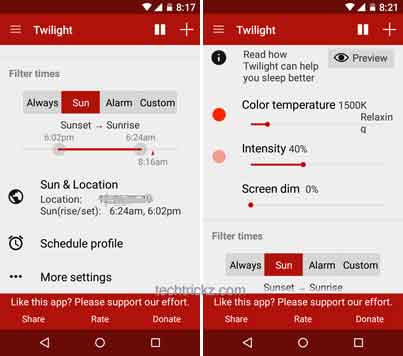
Under ‘More settings’, you can find other settings like exclude apps from filtering, Smartlight experimental feature, start on boot, full screen, filter translucent nav bar, GPU rendering, etc.
Bottom line: When using your Android phone during the night and experiencing trouble falling asleep or your kids hyperactive while using his/her tab in the night, the Twilight app may be a solution.



