The recently introduced Screen Mirroring is perhaps the most useful feature of Chromecast. It allows whatever on your Android phone’s screen to be seen on your TV via Chromecast. Unfortunately, screen mirroring is not available on many phones including Moto X. However, there is a way to enable this feature on other KitKat devices including Moto X.
An XDA member r3pwn come up with an application called ‘Mirror Enabler’ that removes OEM limitation from unsupported devices including Moto X and enables screen-mirroring feature via the official Chromecast app for Android, however required a rooted device.
To get Screen Mirroring feature on Moto X, you will need the following.
1. Moto X must be rooted and installed ‘SQLite Installer for Root’ (Install it from Play Store).
2. Mirror Enabler app (download from source here)
3. The latest official Chromecast app
4. Installation from “Unknown sources” enabled
Installation Instruction:
1. Install the Mirror Enabler app and open it
2. Install SQLite (if not installed, you will be prompted to install the app when you first run the Mirror Enabler) and grant permission.
3. Go back to the Mirror Enabler app and tap the button under Mirror Status.
5. Now, open the official Chromecast app, tap the side menu and you will see ‘Cast Screen’ option listed there.
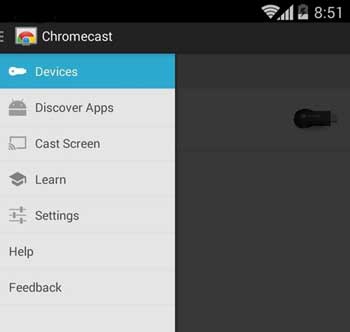
6. Tap ‘Cast Screen’ option, select your Chromecast, and see how it works.
Please note that this app is currently marked as “experimental”, so you may experience some glitches while mirroring. Leave your views in the comment section below (source).




