Deleting all cached app data on Android devices not only saves your device’s storage space but it also resolves problems like app’s force closes, lags, etc. Android 4.2 Jelly Bean has an option at storage menu to clear all app cache just with a click – no need to go through the list of installed apps one by one to delete cache.
Android 4.2 Jelly Bean lets you clear all cached app data (temporary files accumulated by apps) with a tap. All you need to go to settings – storage, and tap on the new “Cached data” section in the list. You’ll be prompted to clear the cached data.
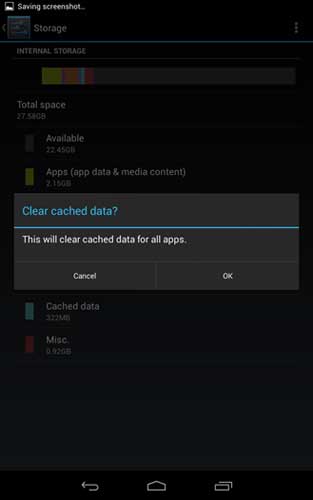
Keep in mind that, deleting cached app data will cause some issues with some apps, for instance, you may want to re-logins to apps, requires long time to load app, etc. However, it can help improve performance of your device. [via]



![[U]Coolmuster Android SMS + Contacts Recovery App (Giveaway) Coolmuster Android SMS + Contacts Recovery](https://techtrickz.com/wp-content/uploads/2025/05/Coolmuster-Android-SMS-Contacts-Recovery-218x150.webp)
Hello, I did not imagine this. This is a excellent story. Thanks!