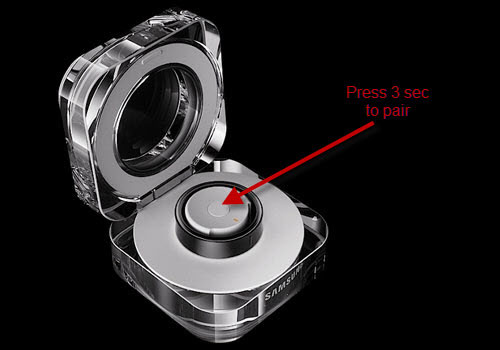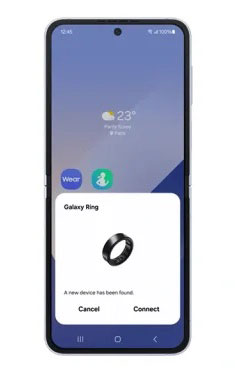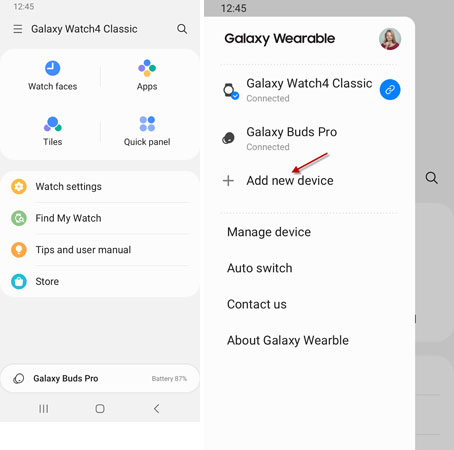The Galaxy Ring, Samsung’s new AI-based wearable, is a health and fitness tracker. This device monitors user’s sleep patterns, walks, runs, heart rate, blood oxygen levels, and menstrual cycles. It uses these data to give you personalized health insights, allowing for a customized approach to your well-being. To use the Galaxy Ring, you need to pair it with your Android phone.
Samsung Galaxy Ring includes an accelerometer to track walking and running, an optical bio-signal sensor for heart health and blood oxygen level monitoring, and a skin temperature sensor to track menstrual cycle and fertility windows. However, to use the wearable ring you need to pair it with your Android phone.
You can pair your Galaxy smart Ring with any Android phone running Android 11 or higher with the help of Galaxy Wearable and Samsung Health apps. Before start pairing your Galaxy smart Ring, ensure it is fully charged.
How to Pair Samsung Galaxy Smart Ring to Any Android Phone?
1. First, install the Galaxy Wearable app (link) and the Samsung Health app (link) on your device from Play Store.
2. Next, turn on Bluetooth on your Android phone.
3. Now, open the Galaxy Ring case. A pop-up should appear on your phone. If not, press the multipurpose button on the charging case for 3 seconds.
4. Next, tap the “Connect” option shown on the pop-up window.
5. Alternatively, open your Wearable app, go to the menu, select “Add new device,” and choose your Galaxy Ring to pair it.
6. Next, log in to your Samsung account or create one if you do not have one.
7. Once your Galaxy Ring is paired with your smartphone, you will be asked to grant permissions. Allow the required permissions.
8. You have now successfully paired your smart ring with your Android phone.
Once you paired your Galaxy Smart Ring with your Android phone, you can monitor your health and fitness on Galaxy Health app.
Note that, to connect your Galaxy Ring to a different Android phone, you will first need to unpair it from your current phone or reset the device. This will disconnect the ring from your current phone, allowing you to pair it with a new device.