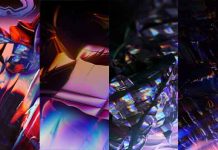Not all Mi A2 users are custom ROM fans, but for interested users there are several ROMs to choose. The AOSP based Pixel Experience ROM is an example. It will bring Google Pixel phone like experience on Xiaomi Mi A2 with latest Android Pie and all the Pixel stuffs like launcher, wallpapers, icons, fonts, boot animation, etc. Here is how to download and install Android Pie based Pixel Experience on Xiaomi Mi A2.
Xiaomi Mi A2 was launched under the Android One program. The phone provides stock experience to users together with a few Xiaomi’s extras. Recently, Mi A2 has updated to Android 9 Pie stable as build v10.0.1.0. However, if you installed TWRP custom recovery on it, then you can try the new Pixel Experience on it.

Mi A2 Pixel Experience ROM is based on Android Pie with all the Google apps included. Every aspects of the custom ROM are working as expected and only the known bug is LED notification not working.
Check out our guide to know how to install the Pixel Experience ROM on Mi A2. The guide assuming that you have already unlocked bootloader and installed TWRP on the phone.
Related :
Important: Please follow this guide at your own risk. We can’t take responsibility for anything that goes wrong. This guide is intended for technically talented users only.
How to Install Pixel Experience ROM
1. Download Pixel Experiance ROM zip file from development page here.
2. Save the file on your phone and then boot your phone into TWRP
3. In TWRP recovery, select Backup and make a backup of all partitions (recommended).
4. Now, select Wipe and then Advanced Wipe. Select Cache, System and Data partitions to be wiped and then Swipe to Wipe.
5. Go back to main TWRP menu and select Install.
6. Navigate and select the Pixel Experience ROM.zip package. Follow the on-screen prompts to install the package.
7. Once the installation has finished, return to the main menu, select Reboot, and then System.