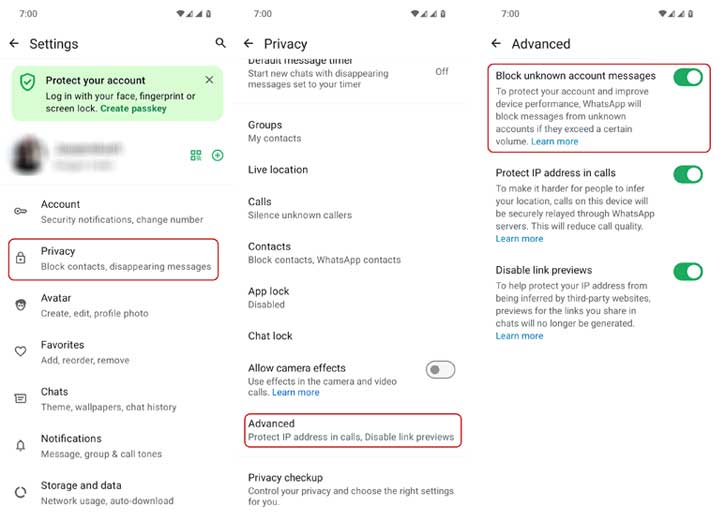WhatsApp has a new feature to help stop spam messages from unfamiliar numbers. The ‘Block unknown account messages’ option automatically block messages from accounts or phone numbers you don’t know. This gives you more control over the messages you receive and helps prevent spam.
If you’re getting unwanted messages from lots of unknown WhatsApp accounts, the new ‘Block unknown account messages’ feature can help. It will block messages from unknown accounts when they exceed a certain volume. This feature is designed to reduce spam and protect your account, as well as improve how your device performs.
The new feature won’t block all messages from unknown numbers. It only blocks when they exceed a high volume. During this period, your contacts can message you as usual. Message blocking stops after message rates return to normal. It’s mainly meant to stop spammers and scammers who keep sending you unwanted messages on WhatsApp. However, WhatsApp hasn’t said exactly how many it regards as ‘high’.
Note that WhatsApp will prompt you to turn on this new option when you receive a high volume of unknown messages, but you can turn on it right now. Here is how to enable the ‘Block unknown account message’ feature in WhatsApp.
How to Automatically Block Spam Messages in WhatsApp?
1. Open WhatsApp, tap the three-dot menu and select Settings.
2. In Settings, tap Privacy, scroll down and select Advanced.
3. On the next page, turn on the option ‘Block unknown account messages‘.
If you don’t have the new feature yet, don’t worry. WhatsApp will roll it out slowly to everyone. In the meantime, you can block unknown numbers yourself. To do this, go to your Chats tab, long-press on the unknown number, tap the three-dot menu, and choose “Block”.
WhatsApp, the most popular messaging service, has better privacy and security features to protect users. The new spam message blocking feature further enhances your privacy on the platform.