Google has just released a beta version of encrypted web search engine, which offers a secure web surfing. This prevents other people and proxies from sniffing your search terms and search results.
It uses what is called Secure Sockets Layer (SSL) connections to encrypt information that travels between your computer and Google search engine (more information)
You can use https://www.google.com to encrypt your search queries. Here is an add-on for Firefox and a technique for Google Chrome to make Google encrypted web search as default search engine.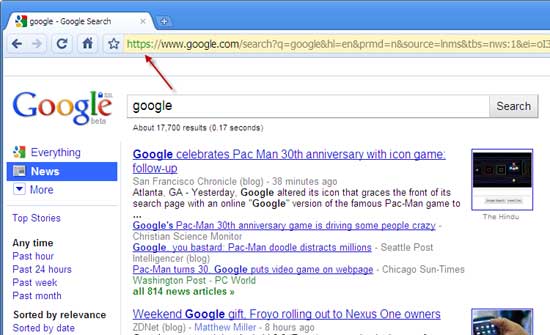
Here is how to make Google encrypted web search as default search engine for Google Chrome (via – Jkwebtalks).
- Run Google Chrome and right click in the address bar, then select ‘Edit search engines…’ and then click ‘Add’.
- Enter a name and a keyword to identify your search engine. Then type https: // www.google.com/search?hl=en&q=%s in the URL field.
- Select this newly added search engine and click ‘Make Default’ to make it your default search engine.
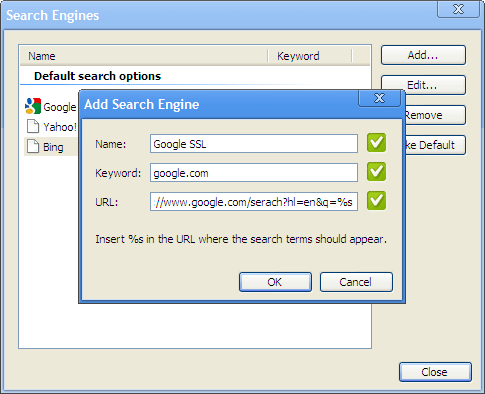
Firefox users can use the Google SSL Search add-on. Hope this information will be helpful to you.







This is great. Now I will use this one. Thanks 🙂
This is really helpful for everyone. Due to increasing amount of search term injection with malicious code, this type of search engine necessary. Good to see Google understand our need.