Selective Focus is an impressive feature of Samsung Galaxy S5 camera app. Using the “Selective Focus” feature you can create great looking photos just as you can do with a costly DSLR camera. That is, you can create a blurred out background or foreground on your photos. Here is how to bring this feature to any Android phone and tablet.
The use of Selective Focus on Galaxy S5 is simple. Once you have taken a photo, go back to the picture and switch between the three focus levels – near focus, far focus and pan focus – to get a desired photo.
You can bring the same functionality to any of your Android phone with two apps called After Focus and Easy Focus. Both the apps can be downloaded from Play Store for free.
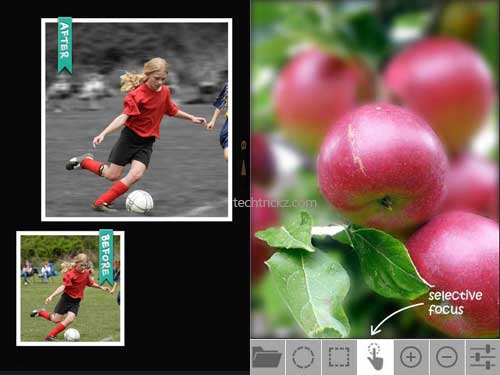
After Focus: With this app, you can create DSLR-style background/foreground blurred photo by selecting a focus area. It is easy to use this app, just select the area which you want to be in focus and the app will then blur out everything else on the photo. It runs on Android 2.2 and above. Download from Play Store.
Easy Focus: It is another good app to create DSLR camera like blur on background objects in photos. It is quite simple to use and like After Focus you have to select a focus area. It runs on Android 2.2 and above. Download from Play Store.
Though both the apps do not automatically blurs background at one-touch like the Galaxy S5 Selective Focus, but it is worth to try these apps on other Android devices.




