Introduced with Google Pixel in 2016, the “AI powered” Google Assistant is becoming better and better with new features. New features announced at I/O 2018 will make it even better. One of the new features of Assistant is the ability to choose from 6 different new voices. In the future, a John Legend voice pack will also available. Here is how to get all the 6 new Assistant voices on your Android phone.
Google Assistant was an exclusive feature of Google Pixel and Pixel XL. Later it was rolled out to all phones running on Android Nougat and Marshmallow via system update. In addition, a standalone Assistant app is available at Play store that anyone can install on any phone (Marshmallow and above) and access the features right now.

Below is the detail about Google Assistant new voices. You can choose any voice for your Assistant. Note that to get new voices, your Google app on your phone should be updated to latest version.
Voice 1: The traditional female voice
Voice 2: The traditional male voice
Voice 3: The new female voice with a mid-range tone
Voice 4: The new male voice with a mid-range tone
Voice 5: The new female voice with a lower mid-range tone
Voice 6: The new male voice with a lower mid-range tone
Voice 7: The new female voice with a low tone
Voice 8: The new male voice with a low tone
Don’t Miss: View and Delete Your Google Assistant History on Android Phone
How to choose new Assistant Voice on Android
1. On the Assistant home screen, tap blue-icon shown in the top right corner. This will bring a new screen with ‘Explore’ and ‘Your Stuff’ tabs.
2. In this screen, tap menu (three vertical dots in the top right corner of the screen) and select Settings.
3. Now, tap on Preferences and on the next screen tap on “Assistant Voice”.
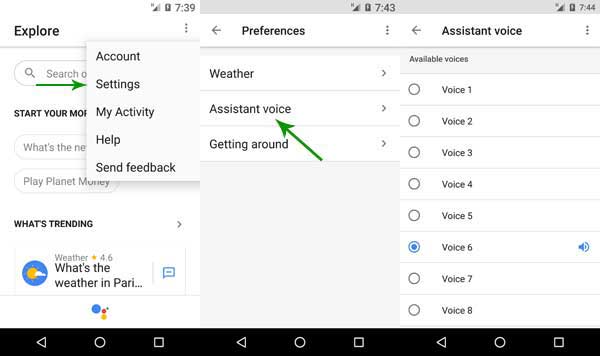
4. You will see 8 voice options to choose. Voice 1 and 2 are traditional female and male voices.
5. Select a desired voice. Tap on the speaker icon on the right to preview the voice.
The voice you select here will be voice that will play every time you ask and interact with Google Assistant on your Android phone or Google Home speaker.
Eventually Google Assistant will act like a real human – it will be real in the case of Google Duplex. Just like a human, Google Assistant will be able to call local businesses to schedule reservations for you, conducting complex conversations in real time using Google’s AI smarts and new voices.




