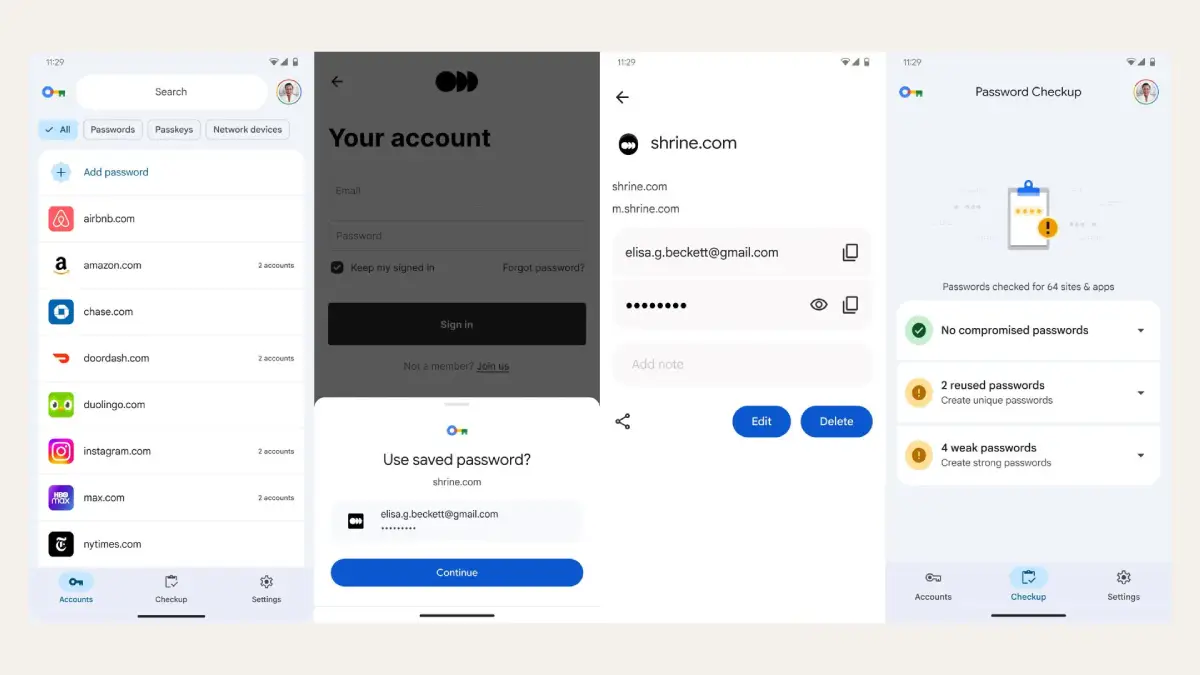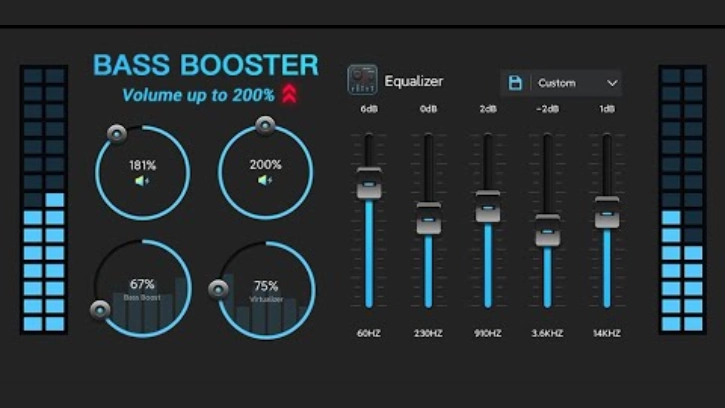Get Backlight Settings for Recents & Back Buttons on Galaxy S6 and Note 5 (Root Required)
Samsung has removed the capacitive buttons backlight settings from Galaxy S6, S6 Edge, S6 Edge+ and Galaxy Note 5. The default time duration of backlight is now 1.5 second, and there is no option to turn it off or extend/reduce the time duration. However, there is a way to get backlight settings for capacitive buttons (recents & back buttons) on Galaxy S6 and Note 5.
The guide given here let you know how to get backlight settings for Recents and Back buttons on Galaxy S6 and Note 5, but it requires root access on the device. You can extend/reduce backlight time duration or completely turn off the backlight, if you would like so. Read on to know how it is.
Thanks to Dr. Ketan (the renowned XDA developer) Light Settings app, that lets you turn off or extend/reduce the time duration of backlight of capacitive buttons on Galaxy S6, S6 Edge, S6 Edge+ and Galaxy Note 5. However, you need root access on your device.
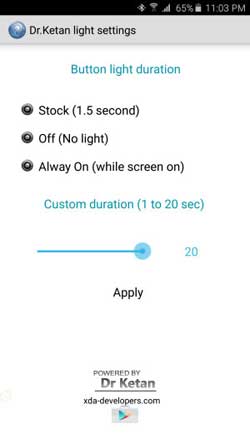
How to Change Capacitive Button Backlight Duration
1. Download Dr. Ketan Light Settings app [HERE]
2. Install the app, open it and grant root access.
3. Choose your option:
– Stock (1.5 seconds)
– Turn Off (No Light)
– Always On (when screen is On)
– Custom (change duration)
Dr. Ketan Light Settings app has a very simple UI and self-explanatory. All you need to choose your option and apply the settings. If you are annoyed with the backlight in the night, choose ‘Turn Off’ option, or if you want little more/less time than the stock, choose ‘Custom duration’ and set a desired time. (Source – XDA)