Android 6.0 Marshmallow is known for its new Doze battery smart feature, which can save hours of battery life on the phone. This is by putting your phone into ultra-low-power state when it is not being used. Android 5 Lollipop and above users can now get the Doze battery smart feature with a standalone app called Doze.
Doze is a standalone app that brings Android 6.0 Marshmallow’s Doze battery saving mode on Android 4.1 Jelly Bean and above phones. Here is how it is working. When your phone is not being used or when the screen is off, the Doze app started to prevent apps from sending or receiving data. In this way, it saves hours of battery life.
Doze – For Better Battery Life is free download on Play store. When the screen is off, Doze kicks in and prevents apps from connecting to network for power saving. In other words, it auto blocks data flow with screen off to avoid any data consuming power constantly.
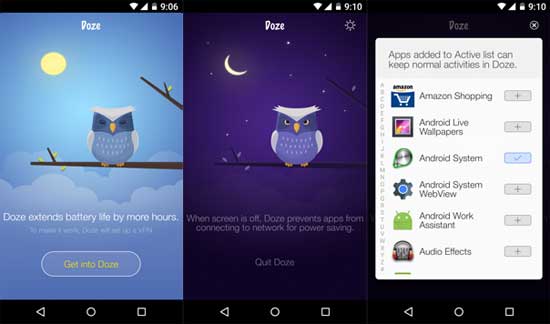
Doze Installation Instruction
1. Download Doze – For Better Battery Life [HERE] from Play store
2. Once installed, open that app and it will ask for a VPN connection, which is required for monitoring network traffic (it is not VPN in its true sense. It is a barrier to block data flow).
3. Now, Doze is activated and prevents any app from connecting to network when the screen is off.
4. To keep an app active when in Doze with screen off, you need to put them into active list. To do so, tap the settings icon (cog) and add the app (s) that you want in the Active list.
Does the Doze app save battery life on your Android 4.1 or above phone? Leave your views in the comment section below. (Source)



