It seems that Motorola will release official Android 5.1 Lollipop update for the original Moto X (2013) with in few weeks. However, if you cannot wait those extra few weeks for the update or looking for a Lollipop based custom ROM, an unofficial build of Dirty Unicorns ROM is now available for 1st Gen Moto X (2013). This ROM brings Android 5.1.1 Lollipop experience to your device.
Today’s guide lets you know how to get Android 5.1.1 Lollipop on Moto X 2013 via Dirty Unicorns custom ROM. The AOSP (Android Open Source Project) based Dirty Unicorns ROM for Moto X 2013 (Ghost) is an unofficial build and is built on the latest Android 5.1.1 Lollipop OS. Users can enjoy the new Material Design user interface and new features by installing this ROM.
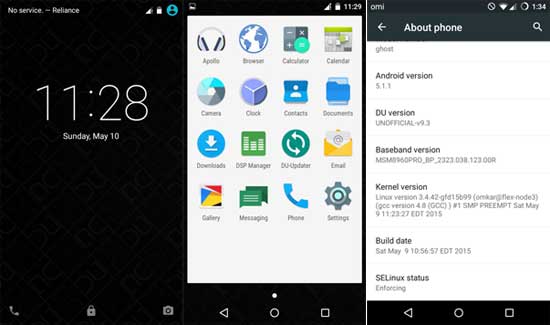
The status of the ROM (version 9.3) is stable, which means you can install it on your Moto X (2013) and can be used as a daily driver. Below is the full changelog of Dirty Unicorns ROM version 9.3.
– Update to Android 5.1.1
– Materialize DSPManager
– Fix SysUI FC for Themes with QS mods
– Change checkboxes to switches
– Remove Voice Dialer
– Fix for Play Services deep sleeping
– Fix various Theme Engine issues
– Add back notification LED settings backend
– Fix NavRing FC
– Expose values for our applications to be themed
– Hide lights settings if device doesn’t support them
– Don’t set preferred APN’s automatically
– Fix battery and notification lights
– Various translations
How to get Android 5.1.1 on Moto X 2013 via Dirty Unicorns ROM
Disclaimer: Flash the ROM at your own risk. Though we are putting our level best to provide this tutorial at its maximum perfection and accuracy, we can’t take responsibility for anything that goes wrong. This guide is intended for technically talented users only.
Important: The below process will wipe your device completely. Backup every important data on your phone. Also, create a Nandroid backup from recovery, so you can restore your stock ROM in case anything goes wrong.
Requirements: Moto X must have bootloader unlocked, rooted and latest versions of custom recovery like CWM or TWRP installed.
Instruction to flash Dirty Unicorns ROM (unofficial) on Moto X
1. Download the Dirty Unicorns ROM zip file [Here]
2. Download Gapps zip file [Here]
3. Transfer both the downloaded zip files to the root of internal storage of Moto X.
4. Turn off Moto X and boot it into Recovery mode. To do so, press and Volume Down & Power buttons simultaneously for few seconds.
5. From recovery, select “wipe data factory reset”. Then pick “wipe cache partition”. Finally choose “advanced” followed by “wipe dalivik cache”
6. Now, go to “Install zip” and then “Select zip”. Choose the Dirty Unicorns ROM zip file.
7. After flashing the rom, once again select “Install zip”, then “Select zip”. Choose the Gapps zip file.
8. Once the process is completed, perform full data wipe. To do so, click “Wipe Data/Factory Reset”, then choose “Yes” on the next screen to confirm the operation.
Once the installation has finished, return to the main menu and select reboot system now. Wait 5-8 minutes for it to boot the first time. The device will now boot into Android 5.1.1
Troubleshooting: If your device stuck in a bootloop, reboot your phone into recovery mode and wipe cache partition and dalvik cache. (Source – XDA)


