Have you received a message “we are unable to verify your license at this moment…“when running a purchased app or game on your Android phone? Due to certain reasons, sometimes you may get licensing error when running an app or game that is purchased from Play Store. You cannot use the app until you fixing the issue.
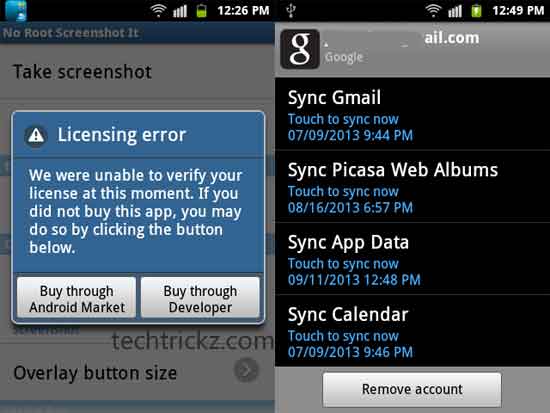
Recently, I come across such an issue and fixed very quickly. Here is how you can fix licensing error of purchased apps and games on Android phone and tablet.
Assuming that your phone is connected to active internet (Wi-Fi or 3G, or any data connection), and then follow the below steps.
Go to your phone Settings and choose “Account and Sync” option.
Tap the account that is connected with your device and Play Store.
Enable the option “Sync App Data”, if it isn’t enabled. Probably, it will fix your issue.



![[U]Coolmuster Android SMS + Contacts Recovery App (Giveaway) Coolmuster Android SMS + Contacts Recovery](https://techtrickz.com/wp-content/uploads/2025/05/Coolmuster-Android-SMS-Contacts-Recovery-218x150.webp)