The new Windows 8.1 Update has added a number of fresh features and one among them is the ability to pin Windows Store apps on the taskbar. Also, when you run a Modern UI app its icon will be displayed on the taskbar. While this is handy to switch between apps right from the desktop, some users will not like this feature.
If you do not want to display Windows Store app appearing on the taskbar, Windows 8.1 Update provided an option to disable this feature. To access the settings, right click on the Taskbar and select “Properties”. Under ‘Taskbar’ tab uncheck the option “Show Windows Store apps on the taskbar” and click Apply.
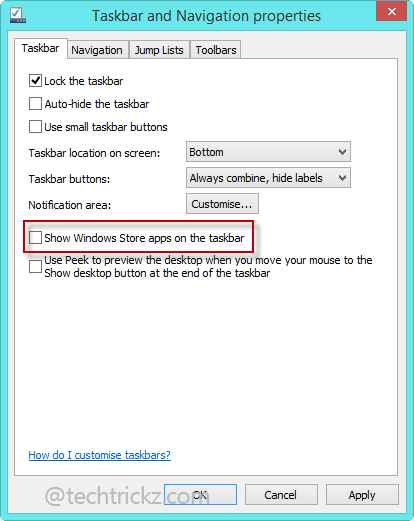
Now, when you run Windows Store apps, their icon will not be displayed on the taskbar.
Please note that, if you disable “Show Windows Store apps on the taskbar” option, there will not be the Minimize option on the Store Apps, however there will be the ‘X’ Close button. Also, note that still you can pin these apps on the taskbar.
If you haven’t updated your system to Windows 8.1 Update (1) just do right away or read my previous article to know how to do it manually.



