Want to watch YouTube videos—and the ads inside them—much faster than the built-in controls allow?…
Convert Your Bookmarklet Into Chrome Extension [How to]
Twitter Share is one of my favorite bookmarklets that makes it easy for me to share any webpage, even if there isn’t a tweet button. However, I have to access it from my Chrome’s bookmark bar each time I need it, which is annoying as I have few other bookmarks also. However, by converting bookmarklets into an extension, I am able to access it just with a click from the Chrome’s address bar. Here is how it is.
Here is how to convert your Bookmarklet into a Chrome extension with an easy to use web app – no technical knowhow or coding experience required. It helps us avoid cluttering the bookmark bar.
Visit this web app page and follow the instructions:
Step 1: Type name, description for bookmarklet and drag it into the form.
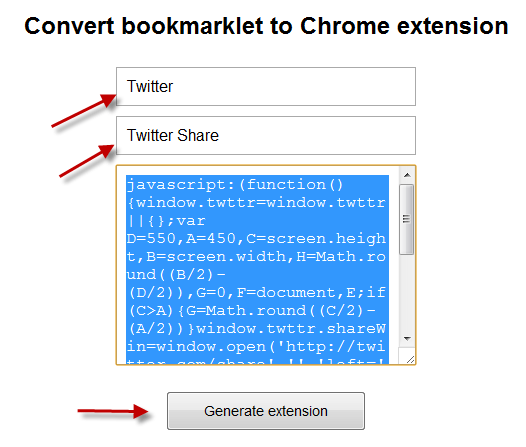
Step 2: Click “Generate extension” and download the zipped extension.
Step 3: Unzip the downloaded file, then, go to Chrome’s extensions setting page (chrome://settings/extensions) and enable ‘Developer mode’.
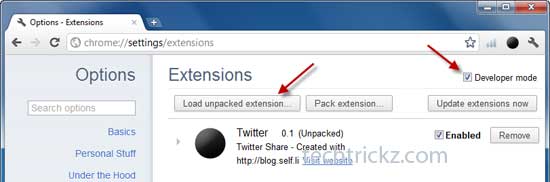
6. Click “Load unpacked extension…” and select unzipped folder. That’s all.



