Want to watch YouTube videos—and the ads inside them—much faster than the built-in controls allow?…
How to Check Message Read Time in WhatsApp
WhatsApp, the most popular messaging service, has several hidden features, and one of them is the option to see the exact time when your message was read by a recipient. This can be a useful feature when you want to know how long it takes your contact to reply to your WhatsApp message.

Normally, you will see two blue ticks when your contact has read your message. However, there is a hidden option that allows you to check the exact time the recipient received and read your message. Many people are unaware of this feature, so let us explain how to use it on both WhatsApp mobile and WhatsApp Web.
ALSO READ: How to Mention Someone in Your WhatsApp Status
If you are curious about when your WhatsApp messages are being read by the recipients, follow these simple steps to access the read time of your sent messages and gain valuable insights into your communication.
Table of Contents
How to Check WhatsApp Message Read Time?
1. Launch the WhatsApp application on your mobile device.
2. Navigate to any chat conversation.
3. Scroll down to locate a message you have previously sent.
4. Long-press (or long-tap) the message to reveal additional options.
5. Tap the information icon (denoted by the letter “i”).
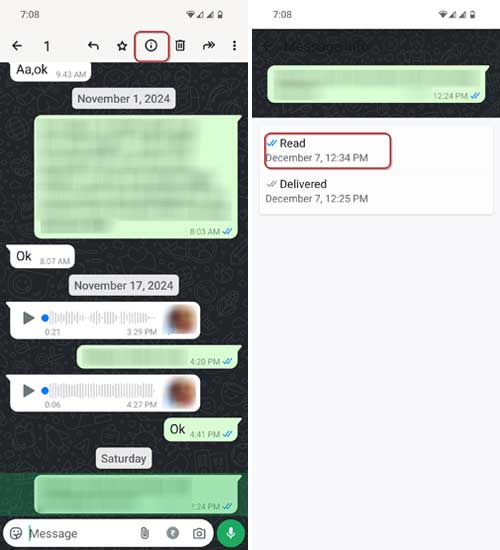
6. The read time of your message will be displayed, providing you with valuable data about the delivery and engagement of your WhatsApp communications.
Did you know you can also view the read time of your sent messages on WhatsApp Web? Here’s how to see it.
Easily Check Message Read Times in WhatsApp Web
1. Open WhatsApp Web on your computer.
2. Locate the message you want to check the read time for.
3. Click on the arrow icon that appears on the right side of the message.
4. Select “Message Info” from the menu.
5. The read time of your message will be displayed.
It’s important to note that for WhatsApp Web this feature only works for recent messages. Older messages may not have the read time information available.
Note that, if the read receipts are turned off on WhatsApp, you won’t see the exact time when your message was read by the recipient. Instead, you’ll only see a double tick, which means the message has been delivered, but not necessarily read yet. In other words, when the read receipts are disabled, you can’t see the specific time your message was read. You’ll only know that it was delivered, but not when the recipient actually opened and read it.
By understanding the read time of your WhatsApp messages, you can optimize your communication strategies, ensure timely responses, and enhance the overall effectiveness of your messaging within the popular instant messaging platform. Remember, better communication is key in today’s digital landscape, and leveraging the read time feature in WhatsApp can help you better understand and improve your messaging habits.



