Recently, Google released Android 4.3 Jelly Bean and started rolling out the OTA update for Nexus 4, Nexus 7, Nexus 10, and Galaxy Nexus devices. If you’re unlucky to find an OTA update for your device, here is something else that you can try to manually pull the update from Google’s server.
Before going to the procedure, keep in mind that the steps given below meant for Nexus 4, Nexus 7, Nexus 10, and Galaxy Nexus. It will not work on 3G variant of the Nexus 7 and the CDMA variant of the Galaxy Nexus.
Procedure:
1. Go to Settings -> Apps and swipe to the All Apps tab.
2. Locate the ‘Google Services Framework’ from the app list.
3. Tap on it and proceed to tap the Force Stop option, followed by Clear Data.
4. Restart your device.
5. Go to back to Settings -> About Phone -> System updates and try again
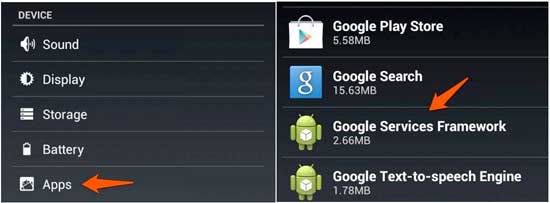
Warning: After doing above steps, you may come across sign in issue in your Google Account and Play Store. In that case, remove your account and re-enter your Google account to fix the issue. [Via – Cult of Android]





Thanks for sharing the tip, however I couldn’t find the OTA update for my Nexus 4. I’m from India?
This is a topic that is near to my heart… Cheers! Thanks for sharing.