Google has added a new feature to Feedburner service that allows you to publish RSS feed of your blog or website to specific Twitter account automatically.
You can customize text, has tags for automatic RSS feed tweets. To use this service do as follows.
Advertisement
Log in to your Feedburner account. Choose the feed, open Publicize tab – Socialize and add your twitter account to it.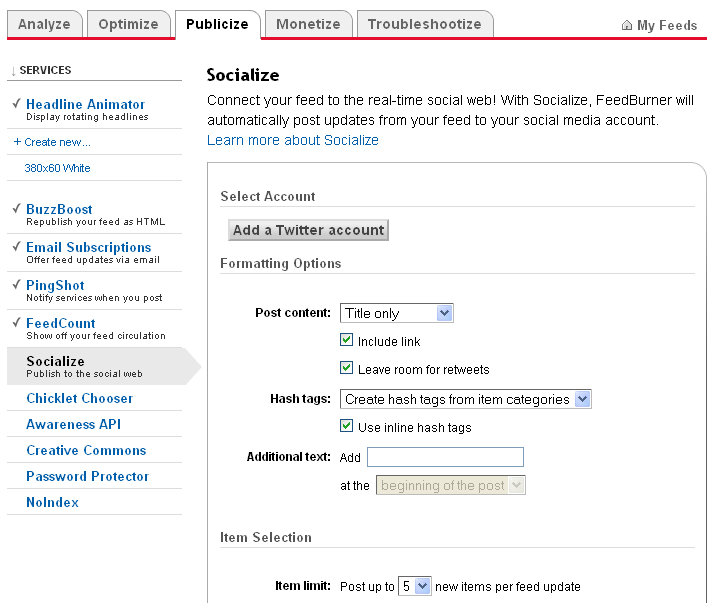
Set your preferred options and ‘Activate’ the service from bottom of that page. That’ s all.
Advertisement


