The context menu that appears when you right click a file or folder in Windows 8/8.1 or Windows RT is a timesaving feature, but the items listed on the menu is limited to a few like organize desktop although you can expand the menu a little by pressing and holding the Shift key.
You can add extra features that are more useful to your right-click menu in Windows 8/8.1 devices with third-party tools. Here is how you can add Tools menu (regedit, toggle file extension, show-hidden files, etc.) and Power menu (shutdown, sleep, log off, restart, etc.) to Windows 8/8.1 and RT context menu.
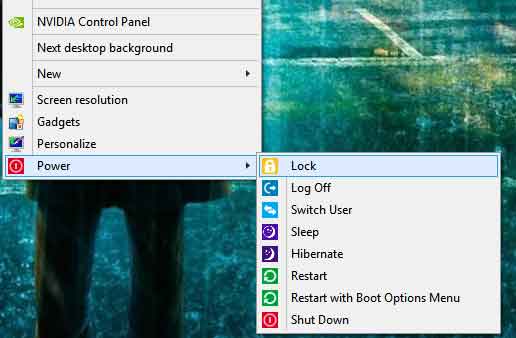
The batch file created by an XDA member lets you add the following tools and power menu to your Windows 8/RT context menu (right click menu)
Tools menu: Brings options to open regedit, cmd, toggle file extension, show hidden files, restart explorer, etc.
Power menu: Brings options to lock, log off, restart, restart with boot options menu, and shut down.
Power + extras menu: Brings options to sleep, switch user, and hibernate along with above mentioned power menu items.
Installation Instruction: Download and simply run the batch file. Follow the prompts. To install press the number key 1 and press enter. Now, on the next prompt, choose any options and press enter. Reboot your computer.
Uninstallation Instruction: The process is the same for uninstalling the menus. Run the batch file, choose option 2 and press enter, then restart PC.
You can download Tools Menu from source XDA



