To my knowledge, in Google Chrome there’s not yet a straight way to call an external download managers like IDM, FlashGot, etc for downloading files.
For downloading large files, generally people depend on external download managers, because they offer comparatively faster downloading speed and resume function.
Here is a simple solution to make a direct calls to an external download managers (such as IDM, FlashGot, Free download manager, etc) in Google Chrome.
The extension called oGet provides the option to select the default download manager for Google Chrome for downloading files. Select the highlighted one [see screenshot below] from the list and save the settings.
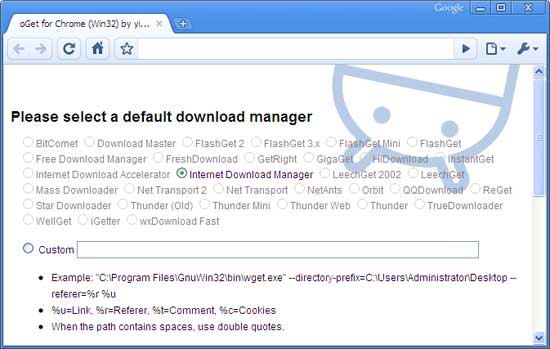
To download a file, just click the download link, if not working, hold down Ctrl + Alt key and click the download link. Interested Google Chrome users can download oGet at Chrome extension gallery.




[…] manager integrater is available for direct installation in the Chrome Extensions Gallery. (via Tech Trickz)Related Articles:oGET integrates Download Managers Into Opera Google Chrome 3 Adds Better Extension […]