Flash contents (Adobe’s flash &Microsoft’s Silverlight) on a web page increases the web page loading time, memory usage, CPU cycle and broadband usage charge.
Of course you can stop flash contents by disabling Script on your web browser, but if you want to see, for example, a flash movie from YouTube, you have to turn on the script and reload the page. But what if you can see movie without reloading the page?
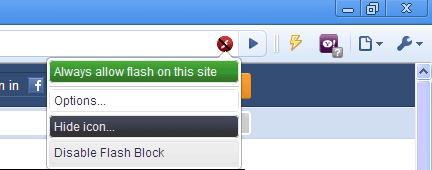
If you are using Google Chrome, the FlashBlock extension can do that. If enabled, each flash element is being replaced with a placeholder and allows you to load only selected elements on a given page. Just click the placeholder to see the content.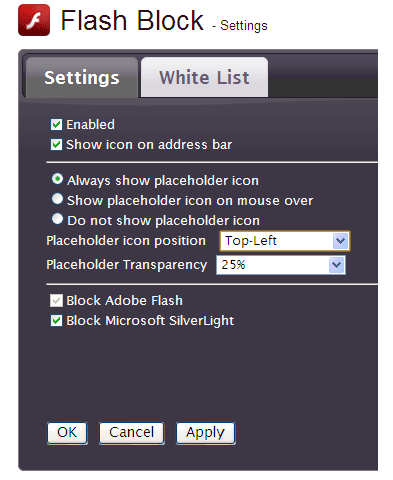
Moreover, you can manage a whitelist of allowed websites via a configuration panel. Just enter a site’s URL to prevent FlashBlock from blocking that site.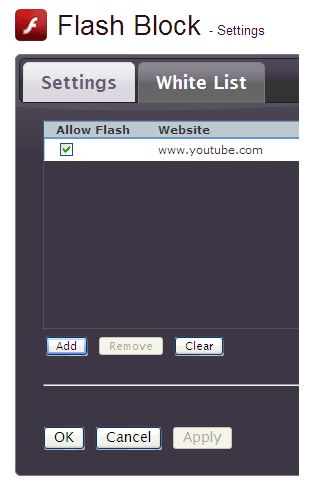
FlashBlock is handy when you want to enable/disable flash element selectively. You need to enable or disable Adobe’s flash and Microsoft’s Silverlight separately.
Interested Chrome users can download FlashBlock from Google Chrome extension site.




[…] This post was mentioned on Twitter by Prajune. Prajune said: Disable flash in Chrome to reduce page loading time & RAM usage http://bit.ly/aSWPlq […]