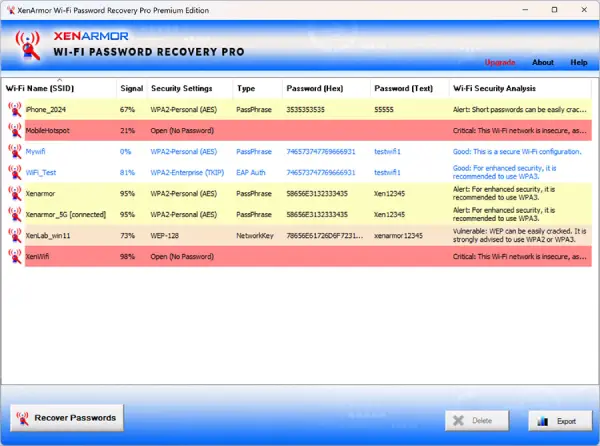There are multiple ways to view saved Wi-Fi passwords on a Windows, such as through Windows settings or the Command Prompt. However, if you want a more advanced tool to find and manage your passwords, XenArmor Wi-Fi Password Recovery Pro is a great option.
XenArmor Wi-Fi Password Recovery Pro helps you recover all lost Wi-Fi passwords with a click. It supports all encryption methods, including WEP, WPA, WPA2, and WPA3. You can also export the passwords in various file formats and analyze them to identify weak passwords.
Other features of this application include the ability to delete unwanted Wi-Fi profiles, connect or disconnect from networks directly, and a command-line version that allows for automation and script integration. This is especially useful for system administrators and IT specialists.
Table of Contents
Get 1-Year Free License for XenArmor Wi-Fi Password Recovery Pro
As part of a promotion, the developer is offering a free 1-year license for the XenArmor Wi-Fi Password Recovery Pro 2025 edition. Here’s how to get it:
1. Visit the developer’s giveaway page and enter your email address, then click the ‘Request License Key’ button.
2. Download the XenArmor Wi-Fi Password Recovery Pro version installer from the developer’s website.
3. Install the application on your PC, open it, and activate the product using the license key you received.
XenArmor Wi-Fi Password Recovery Pro supports Windows 11/10/8/Vista (both 32-bit and 64-bit).
Features of XenArmor Wi-Fi Password Recovery Pro
- Instant Wi-Fi Password Recovery: Quickly recover all Wi-Fi passwords stored on your computer, supporting WEP, WPA, WPA2, and WPA3.
- Vulnerability Detection: Identify insecure or vulnerable Wi-Fi passwords to improve your security.
- One-Click Network Management: Easily connect or disconnect from Wi-Fi networks with a single click.
- Wi-Fi Profile Management: Delete unwanted or unused Wi-Fi password profiles from your computer effortlessly.
- Security Analysis Report: Receive a multi-colored Wi-Fi security analysis report for quick identification of security issues.
- Automatic Password Copying: Automatically copy passwords for selected Wi-Fi networks.
- Length Support: Supports Wi-Fi passwords of any length for comprehensive coverage.
- Command-Line Version: Available for running scripts or automation tasks.
- Backup Options: Backup passwords in various formats, including HTML, CSV, XML, JSON, or SQLite for record-keeping.
- Portable Edition: The unlimited edition allows you to run the software directly from a USB disk without installation.
Conclusion
XenArmor Wi-Fi Password Recovery is an enterprise software designed to quickly recover all your Wi-Fi passwords from Windows 11, 10, and 8 PCs. It provides an efficient solution for retrieving lost passwords, ensuring easy access to your networks without hassle, making it ideal for both personal and professional use.