If you want to edit or change ePub books metadata, Coolmuster SignPub is a great choice. This Windows app allows you to easily edit ePub files and XHTML files using both a visual editor (WYSIWYG) and code editor.
With the SignPub app, you can edit text, add images or illustrations, change the font size, highlight important words, sentences, or paragraphs, and copy and paste text in your ePub book.
Coolmuster SignPub typically costs $49.95, but you can get a free one-year license through the developer’s limited-time giveaway. Here is how to get it. [The giveaway will end on June 25, 2025].
Table of Contents
How to Get Coolmuster SignPub ePub Editor for Free?
1. To participate in the giveaway, visit the giveaway page, enter your email and name, and submit the form.
2. Download the SignPub executable file from the developer’s website and install it on your computer.
3. Finally, use the license key and the email address you registered with to activate the full version.
SignPub is compatible with Windows 11, 10, 8, and 7.
Features of SignPub:
- Easily edit text or XHTML files in ePub books.
- Adjust font sizes and styles for better readability.
- Modify or create metadata such as author, title, series, and type.
- Add bookmarks to highlight important sections for easy reference.
- Incorporate visual effects like drop caps to enhance the appearance of your ePub books.
- Customize the cover of your ePub books using your favorite images.
- Embed image files in various formats (JPG, PNG, TIFF, GIF) anywhere in your ePub.
- Support for text wrapping around images.
- Easily delete unnecessary or incorrect images.
- Resize images within your ePub files as needed.
Conclusion:
Overall, you can use this app to easily edit ePub text, XHTML files, and correct typos. It also allows you to customize your ePub files with different effects and insert images into your ePub eBooks.


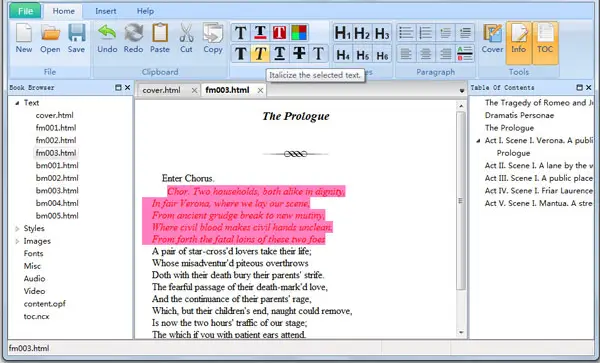
![[U] Get EaseUS Data Recovery Wizard Pro License for Free: Recover Lost Data with This Powerful Tool EaseUS Data Recovery Wizard Pro](https://techtrickz.com/wp-content/uploads/2025/04/EaseUS-Data-Recovery-Wizard-218x150.webp)

