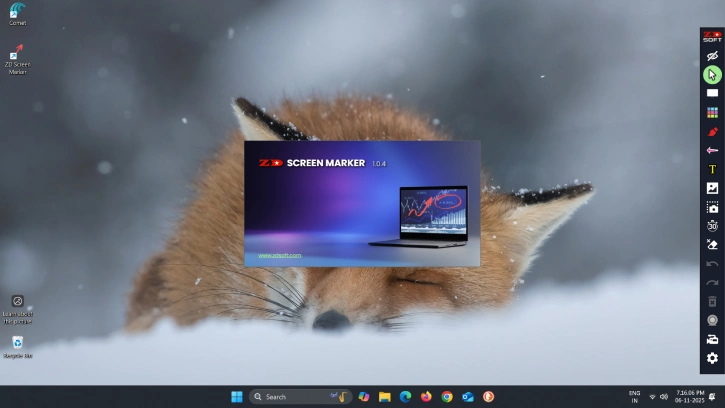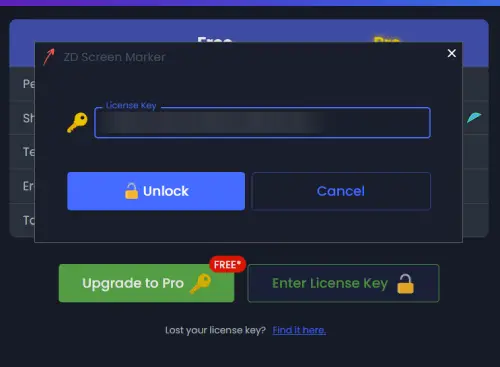ZD Screen Marker is an all-in-one tool that allows users to draw, write, record, and share over any screen. Perfect for teaching, presenting, and live demos, it combines screen annotation, recording, and quick editing functionalities for enhanced communication.
The software features seven customizable pen styles, including highlighter and calligraphy pen, along with ten shapes for highlighting concepts. It offers three erasers for precise editing and various fonts and colors for customizable text to improve visibility.
ZD Screen Marker has also includes an extensive library of over 1,000 icons and allows users to import and organize personalized images, enhancing the richness and creativity of their annotations for a more engaging experience.
The application also Pro provides editable, persistent canvases with auto-save and full element editing capabilities. It features unlimited customizable whiteboards, over 50 background patterns, screen color pickers, customizable palettes, and various pointer effects for efficient annotation and audience engagement.
Table of Contents
Main Features of ZD Screen Marker
- Annotation Tools: 7 pen styles (including highlighter and calligraphy), 10 shape options (arrows, polygons, freehand), and 3 types of erasers (object, pixel, area) for versatile drawing and editing.
- Customizable Text: Various fonts, vibrant colors, outline effects, and alignment options to enhance annotations.
- Icon and Image Libraries: Access to over 1,000 built-in icons with easy filtering, plus the ability to import, manage, and organize custom images.
- Persistent Annotations: Features auto-save, full element editing, and reliable undo/redo, ensuring seamless annotation management.
- Output Options: Flexible capabilities for scaling, rotating, saving, and copying annotations or images with support for over 50 background patterns.
- Infinite Canvas: An unlimited number of whiteboards with zoom and pan functionality for detailed or broad projects.
- Recording and Webcam Features: Multi-source screen recording (system audio, microphone, webcam) with real-time editing options, including snapshot tools and customizable recording controls.
ZD Screen Marker Pro typically costs $39 for a lifetime license, but under a promotion it’s currently available for free for a limited time. This guide provides instructions on how to obtain it at no cost.,
How to Get Download ZD Screen Marker Pro Free Lifetime License
1. Download ZD Screen Marker (link) and install it on your Windows PC.
2. After installation, launch the application, click on the lock icon, and click Enter License Key.
3. Enter the License code given below to activate the software.
+License
License: C3032-LJ5D9-AN4R6-DCB0B-42LJ6
System requirements: Windows 11, 10
Conclusion
ZD Screen Marker Pro is a versatile tool for screen annotation and recording, featuring various pens, shapes, icons, and unlimited editable whiteboards. It includes multi-source capture, intuitive controls, and basic video editing, though some users report occasional crashes and slow exports.