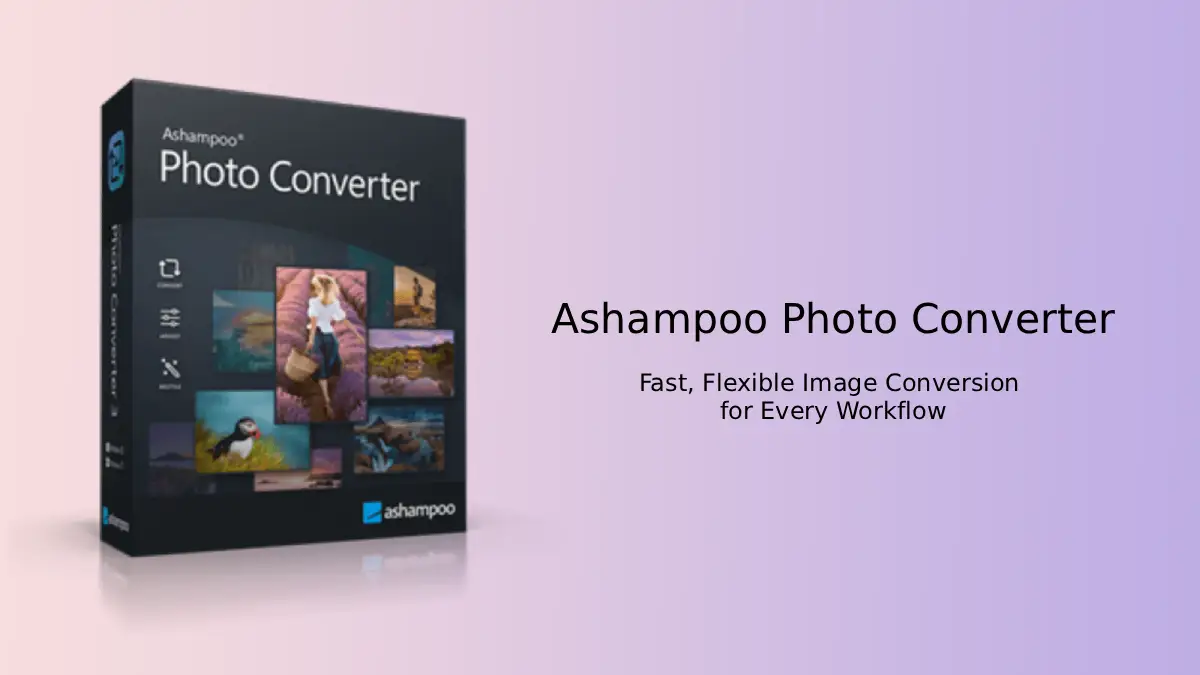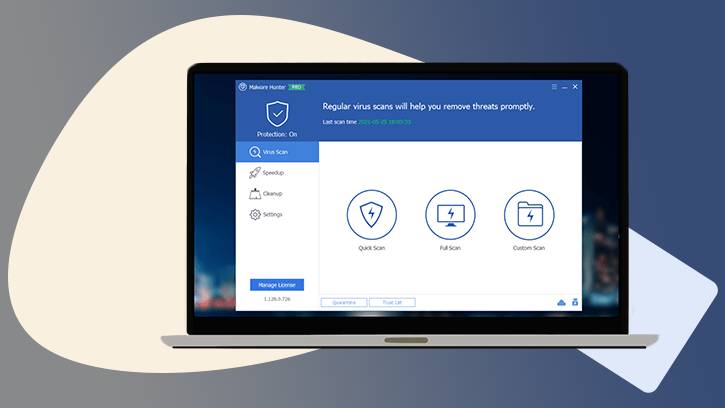Managing thousands of images shouldn’t slow your creative process. Ashampoo Photo Converter 3 is built…
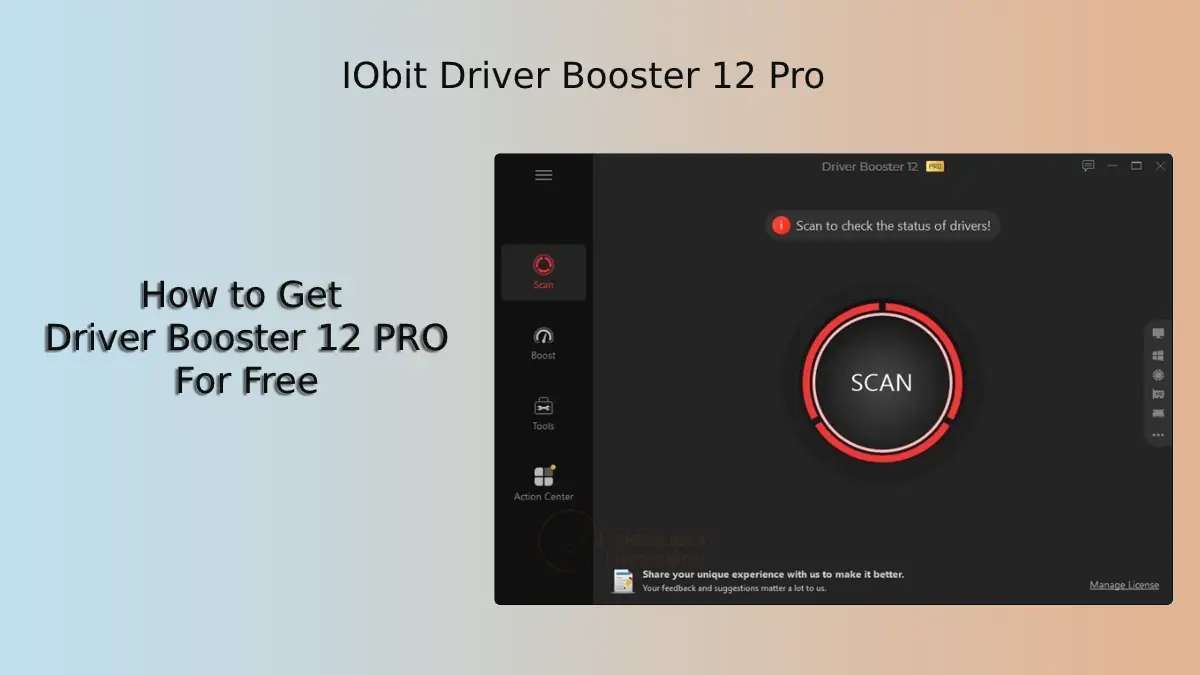
Get a Free License Key for Driver Booster 12 Pro: Simplify Driver Updates on Windows
Have you ever attempted to find a driver file for an older computer online? If so, you know how challenging it can be. In such cases, you can rely on automated solutions. There are software tools like IObit Driver Booster Pro that can help you quickly update your device drivers.
IObit Driver Booster is a powerful driver updater for Windows. It scans your PC to automatically identify, download, and update drivers from a database containing over 15 million entries.
Furthermore, it exclusively installs drivers that are certified by IObit and WHQL, ensuring the security of the driver files being updated.
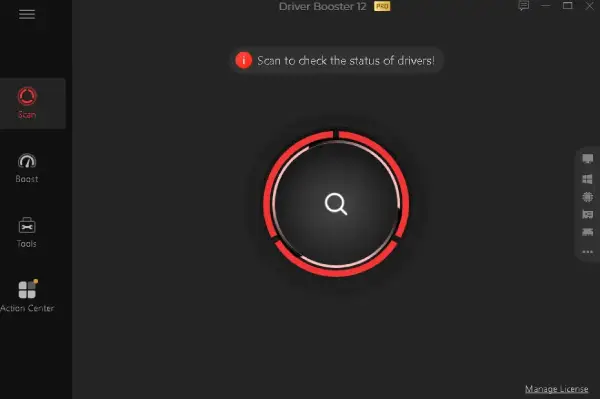
Driver Booster Pro version 12 features a huge driver database with over 15,000,000 entries, updated hardware support for the latest devices (including Intel Core U, AMD Ryzen 9000 Series, and AMD Ryzen AI 300 Series), and faster scanning capabilities.
UPDATE: [13/09/2025] As of this writing, IObit Driver Booster 12 Pro costs $39.95, but you can get it for free right now. Follow the guide below to claim your free copy today. This is a limited-time giveaway, so act quickly!
How to Obtain IObit Driver Booster 12 Pro License Key for Free
As part of a giveaway, IObit Driver Booster 12 Pro is now available for free. Note that features such as automatic updates, driver backup and restore, and the ability to detect and resolve incompatible driver issues are exclusive to the Pro version.
1. Visit the IObit Driver Booster PRO [new giveaway]/giveaway page. Enter your email address in the “Your email address” field and click on the “Request License Code” option.
2. You will receive your license key. Next, download the Driver Booster 12 Pro exe file (link).
3. Install the software on your computer (be sure to avoid installing any recommended IObit apps).
4. Once installed, launch the application and use the license key you received to upgrade to the Pro version or use the below given key.
+License key
- 997C6-BC861-11BC0-B274B (Exp. Date: May 31, 2026)
- C3758-2C8F4-56E1D-2094B (Exp. Date: Feb 20, 2026)
- A1C91-92DF9-37F62-18BBB (Exp. Date: Nov 06, 2025)
- E1F10-0F1D7-833F0-0874B (Exp. Date: Mar 12, 2026)
- 5656C-B07DD-4F44C-94D4B (Exp.Date: Apr 18, 2026)
- CE1D4-37404-042DF-A0F4B (Exp.Date: Apr 18, 2026)
Note: If the above code is incorrect for your region, please by deleting lang.dat from language folder in the software installation location.
Conclusion:
IObit Driver Booster 12 Pro is compatible with Windows 11, 10, and 7. The software offers features such as automatic scanning and identification of outdated, missing, and faulty drivers, as well as one-click downloading and updating of outdated drivers.
It utilizes a new driver compression algorithm for smaller driver packages and ensures safer updates by only using qualified WHQL drivers.
Additionally, it unlocks the speed limit for driver updates, boasts a larger database to update more outdated and rare drivers, reduces system freezes and crashes for improved performance, and enhances auto-download capabilities to accelerate the download process.