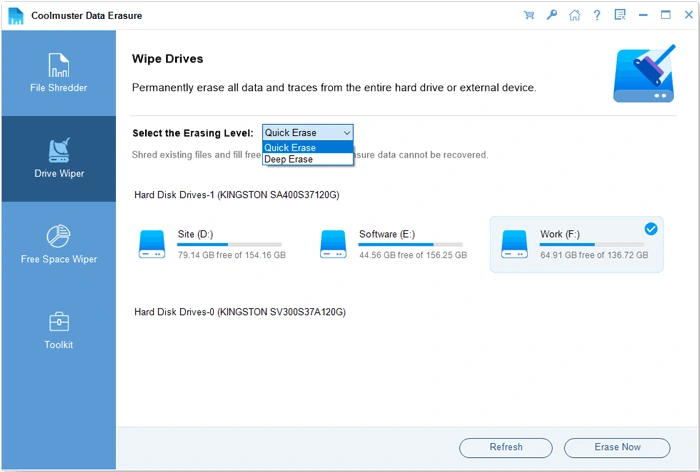Coolmuster Data Erasure is a helpful tool for safely deleting files, disks, personal information, and leftover data from your computer. It’s great for both personal and business use, making sure your data stays private and secure.
This software follows strict erasure standards, like the U.S. DoD 5220.22-M(E) protocol, to ensure that data is completely and permanently removed.
It works with Windows 11, 10, 8, and 7, giving users flexibility across different systems. The easy drag-and-drop feature and support for various file types make it simple to erase any data you want to get rid of.
Coolmuster Data Erasure typically costs $25.95, but you can currently obtain it for free for a limited time. The company is offering a free license for the software (The offer will end on Aug 07, 2025).
Table of Contents
Get Free License for Coolmuster Data Erasure
New giveaway [Oct 12, 2025]: Follow below instruction get free license for Data Erasure.
1. Go to Coolmuster official giveaway page, enter your email, name and click the submit button to get your free license key.
2. Now, download (link) and install the Data Erasure on your Windows PC.
3. After installation, launch the program, click the key icon at the top and click Register.
4. Enter your email and license key to activate the software.
Features of Coolmuster Data Erasure
- Permanently deletes files and folders from HDDs, SSDs, and external drives.
- Offers options for Quick Erase and DoD 5220.22-M(E) standards for complete data destruction.
- Erases residual data from free space without affecting existing files.
- Allows users to erase files and folders by simply dragging them into the interface.
- Erases USB drives, partitions, and system drives without needing bootable media.
- Quickly cleans deleted file remnants and uses advanced algorithms for thorough data overwriting.
- Supports wiping multiple drives or partitions at the same time.
Conclusion
Coolmuster Data Erasure is an easy-to-use tool that securely deletes sensitive data from storage devices. It meets military standards and works with all file types, offering quick and thorough erasure options.