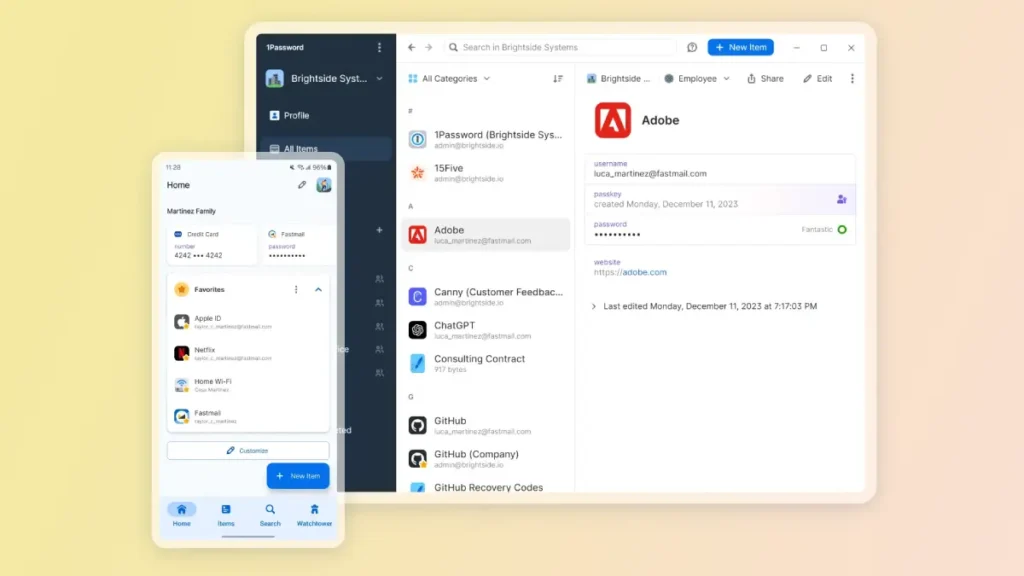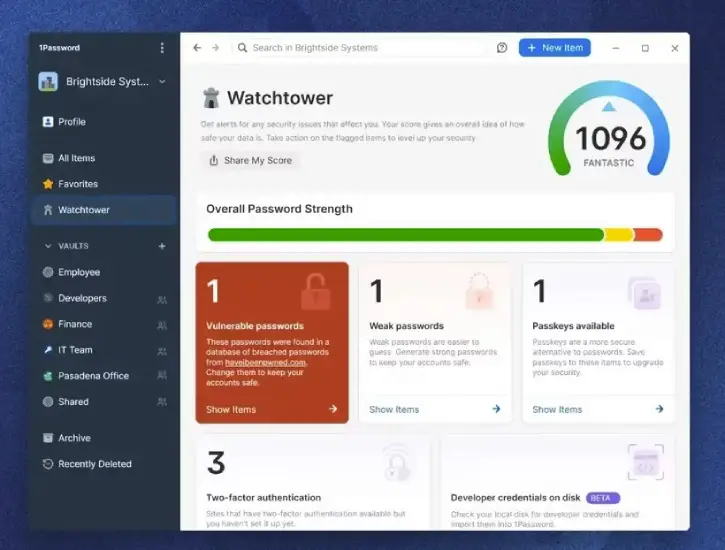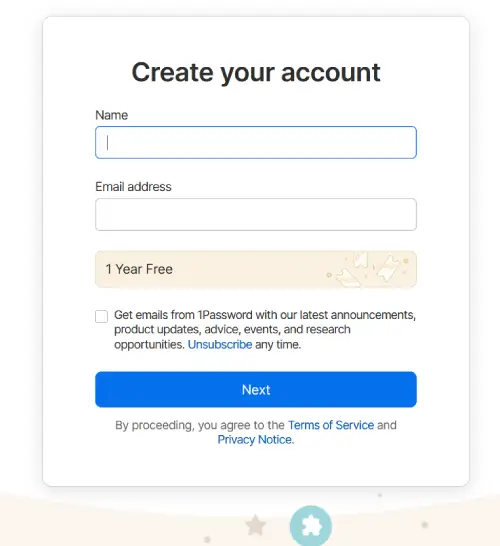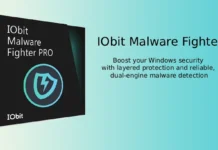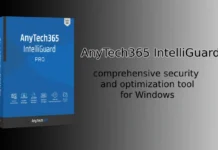1Password is top notch password manager designed to safeguard your passwords and login information from hackers and intruders. It is not only a password manager, but it is also a digital vault, form filler, and secure digital wallet.
Some people believe that the safest way to store passwords is in a notebook, as pen and paper aren’t vulnerable to hacking. However, writing down all your login details for every website and app can be tedious and carries its own risks.
This is where applications like 1Password come into play. They efficiently store all your passwords, ensuring that your account information remains secure.
Table of Contents
About 1Password Manager
1Password offers applications for Windows, Mac Linux, Android and iOS, along with a web app that works seamlessly with its browser extension. This integration allows you to switch between vaults, generate passwords quickly, and auto-fill data effortlessly.
One of its standout features is Watchtower, which assesses your overall password strength, identifies weak or reused logins, and highlights accounts eligible for two-factor authentication and passkeys.
Watchtower also alerts you if your credentials have been compromised, helping you take immediate action to secure your accounts. This proactive feature enhances your overall online security by keeping you informed about potential threats.
Another vital feature is Travel mode, which conceals your 1Password vaults while you are abroad. Only vaults marked as ‘safe for travel’ remain visible, protecting your sensitive information in case your device is lost, stolen, or confiscated.
With 1Password Families, you can securely generate passwords, automatically save and fill in your credentials, and share items safely with anyone. The service is accessible across all your devices (computer and smartphone) and provides alerts for weak or compromised passwords.
You can invite up to five family members to join, allowing you to share unlimited vaults. Additionally, 1Password Families offers easy-to-use administrative controls for managing access, ensuring that everyone in your group can safely use the tool.
1Password is a paid application that offers a 14-day free trial. After that, the monthly fee for the entire household is just $4.99. Currently, there’s a promotion for a free 1-year license. This guide explains how to obtain it.
Get 1Password Families 1-Year Free License
1. Go to 1Password Families giveaway page, click “Add Extension” or “Add Later (skip)” option.
2. Enter your name and email address, and hit the ‘Next’ button.
3. You will receive a 6-digit verification code in your email.
4. Copy the 6-digit code, enter it on the promo page and click Next button.
5. Now, set your account password and click Create Account button.
6. Finally, generate a secret key and save it as a PDF file.
7. Next, download 1Password app for your device from the links (Windows, Mac, Linux, Android, iOS and Chrome).
8. Install and launch the app, then select “Scan your account details” and navigate to my.1password.com/apps/. You’ll find the setup code.
9. If you cannot scan your setup code on the same page, click ‘Sign in manually’ to obtain your account information.
Conclusion
1Password Families is a family-focused password manager for up to five members, featuring secure vaults, easy billing management, and account recovery. Key features include AES-256 encryption, multi-device syncing, biometric login, and a Travel Mode for enhanced security.