Coolmuster iPhone Backup Extractor is an easy-to-use tool that allows you to extract data from your iTunes backup files without connecting your iPhone to your Mac or Windows PC. This means you can access your backup data conveniently and efficiently.
The application allows you to recover both deleted and existing data, including photos, contacts, calendars, SMS messages, reminders, call history, and WhatsApp messages.
The iPhone Backup Extractor offers two preview modes, thumbnails and lists, so you can easily view your files in detail. It is completely read-only, ensuring your data remains safe, and it supports the latest iOS 26 version, making it a convenient option for all iPhone users.
Coolmuster iPhone Backup Extractor usually costs $19.95, but you can now get it free for a limited time. The company is offering 1-year license for this software. Here is how to get it.
Table of Contents
How to Get Coolmuster iPhone Backup Extractor for Free?
1. Go to the official giveaway page and fill in your name and email address, then click the “Submit” button.
2. This will display your license code, which you can use to activate the software.
3. Next, download the software from the Coolmuster homepage (link) and install it on your PC.
4. Once installed, launch the application. In the main window, click the “Key” icon and select “Register.”
5. Enter your email and the license code obtained from the giveaway page, then click “Register” to unlock the full version.
Note: The giveaway version is compatible with Windows and supports Windows 11, 10, 8, and 7.
Main Features of Coolmuster iPhone Backup Extractor
- Extract data from iTunes backup without connecting iPhone to PC.
- Recover deleted and existing data.
- Thumbnails and list preview modes for quick identification.
- It is100% read-only mode, ensures files integrity.
- Recover text content in HTML format and other file in their original format.
- Maintain original quality of recovered files (photos, videos, or documents).
- One-click and batch recovery options.
- Compatible with all iOS versions, including the latest iOS 26.
Conclusion:
If you need to recover important messages, photos, or documents that were deleted from your iPhone some time ago, this iPhone Backup Extractor tool can be extremely helpful.

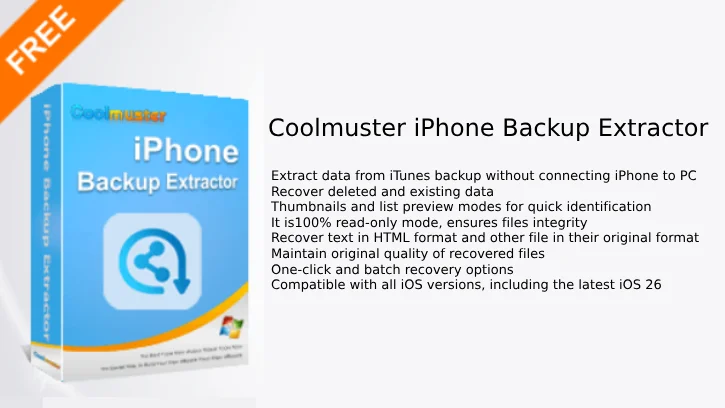
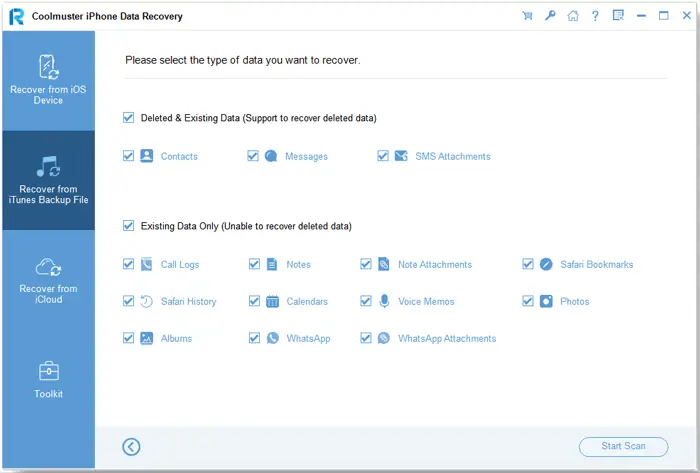


![[U] Get EaseUS Data Recovery Wizard Pro License for Free: Recover Lost Data with This Powerful Tool EaseUS Data Recovery Wizard Pro](https://techtrickz.com/wp-content/uploads/2025/04/EaseUS-Data-Recovery-Wizard-218x150.webp)