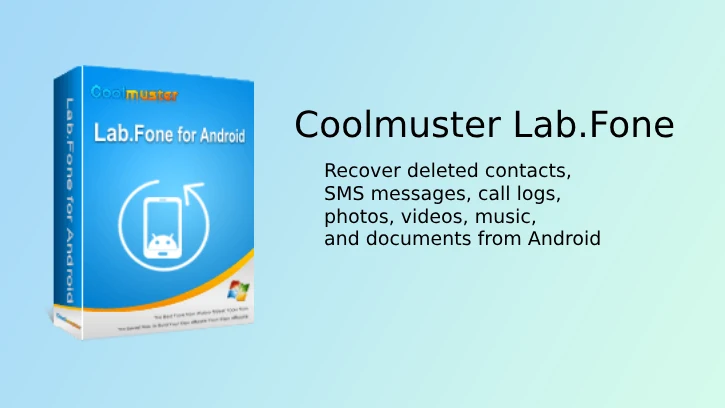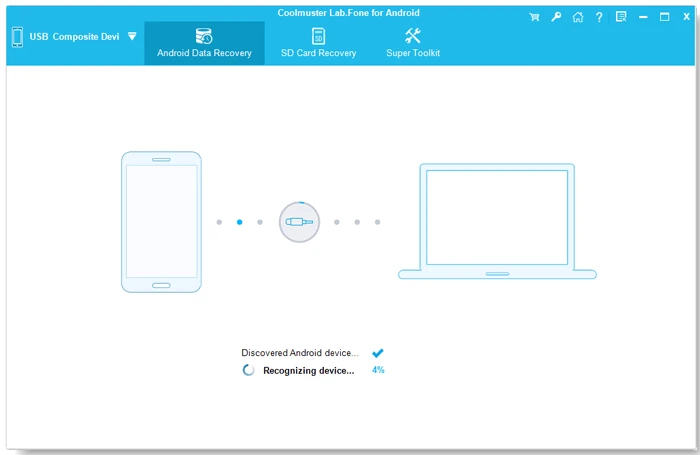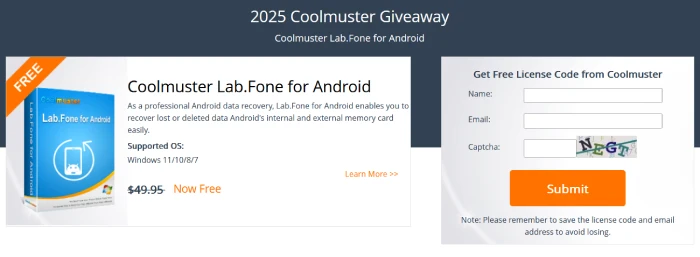Coolmuster Lab.Fone is a Windows software that allows you to recover lost or deleted data from both the internal and external storage of Android phones. Additionally, this professional tool enables you to back up data from your Android devices.
Lab.Fone boasts a high success rate for recovering data from Android devices. It can help you retrieve deleted contacts, SMS messages and call logs (required root access), as well as photos, videos, music, and documents does not require root access).
This means if you’ve accidentally lost important information, there’s a good chance you can get it back using this application.
The software allows you to recover data from both the internal memory of your Android phone and any external SD cards you may be using. This flexibility ensures that you can access lost files no matter where they were stored.
In addition to recovery, Lab.Fone also offers a backup feature. You can back up both deleted and existing data from your Android device to your computer. This is useful for keeping your important files safe and secure.
The software is compatible with over 6,000 Android phones and tablets, making it widely accessible. It also supports the latest Android version, Android 16, ensuring that even the newest devices can benefit from its features.
Coolmuster Lab.Fone usually costs $49.95 for a one-year license. However, the company is currently offering a free one-year license. This guide will show you how to get your free license key.
Table of Contents
How to Get Coolmuster Lab.Fone Free 1-Year License?
1. Go to Coolmuster Lab.Fone official giveaway page.
2. Enter your name, email address, and captcha and click the Submit button.
3. You will receive the license key in your email.
4. Now, download Coolmuster Lab.Fone software from here.
5. Install the application and activate it with your product key and registered email address.
Note: The software supports Windows 11, 10, 8 and 7.
Conclusion:
Lab.Fone for Android is an easy-to-use software that helps you get back lost data from the internal memory, SIM card, and external SD card. It does not require any technical skill.
It offers two recovery modes: one for messages and contacts. This method requires some technical skill as you need to gain root access on your Android device. The other option is for retrieving files from the SD card, which does not require root.