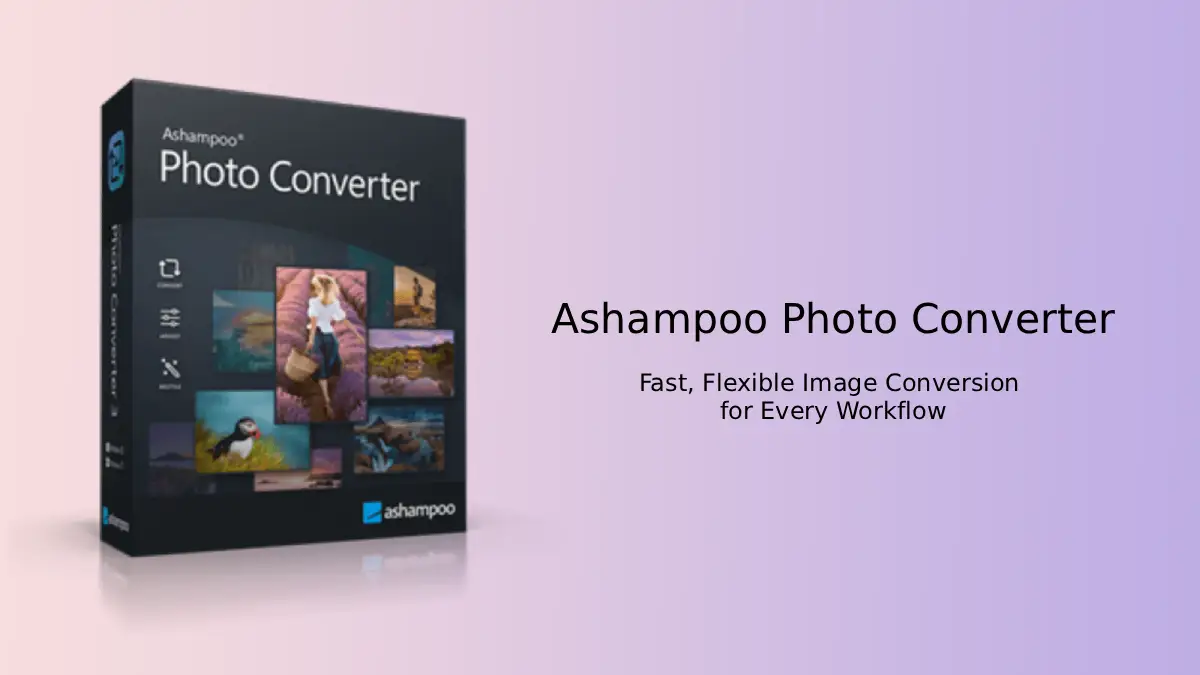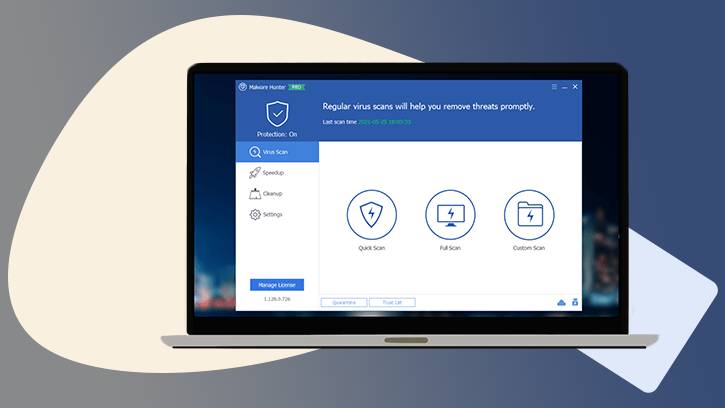Managing thousands of images shouldn’t slow your creative process. Ashampoo Photo Converter 3 is built…
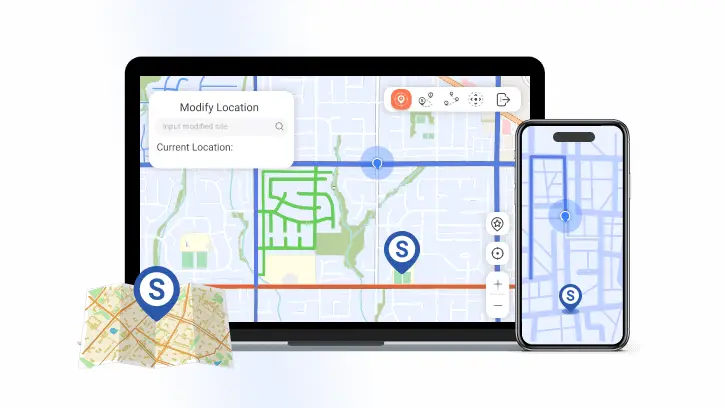
AnyMP4 iPhone GPS Spoofer (Location Changer): Obtain a Free 1-Year License
There are various reasons you might want to change the GPS location on your iPhone. For instance, you may wish to share a fake location on social media, access apps that are unavailable in your region, enjoy movies or music that are restricted in your area, or play games like Pokémon Go without having to go outside.
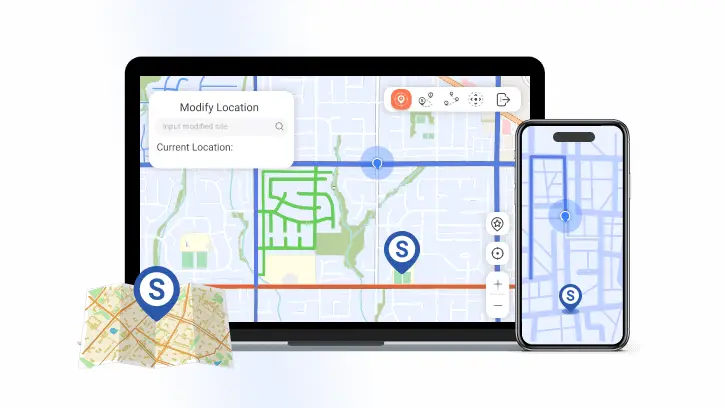
There are several apps available for spoofing GPS locations on an iPhone, and AnyMP4 iPhone GPS Spoofer is one of the top solutions for changing your device’s GPS location. Whenever you want to appear in a different location than your actual one, this tool can assist you. It allows your iPhone to send a fake location to apps and services that rely on location data.
AnyMP4 iPhone GPS Spoofer is a paid application for Windows and Mac, but you can grab a free one-year license for the app. Follow below steps to get a free copy of the app.
Table of Contents
How to Get The iPhone GPS Spoofer Free License Key?
New giveaway: [July31, 2025] Visit the new iPhone GPS Spoofer giveaway page
1. Visit the AnyMP4 iPhone GPS Spoofer giveaway page (May 22, 2025) and fill in your name and email address in the designated fields.
2. After entering your information, click the “Get Free Registration Code” button.
3. You will receive an email with your annual license.
4. Download (link) and install the application and register the product using the registration key provided in your email.
How to Use AnyMP4 iPhone GPS Spoofer to Change Location on Your iPhone?
Launch the app: Launch AnyMP4 iPhone GPS Spoofer on your computer. Click “Start” to connect your iPhone to the software.
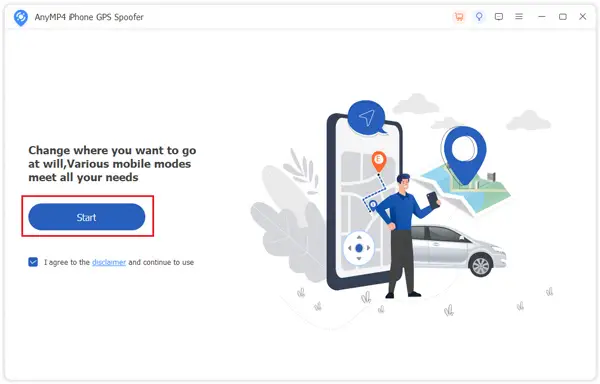
Modify Location: Click the “Modify Location” button and select a fake location for your iPhone by choosing a point on the map.
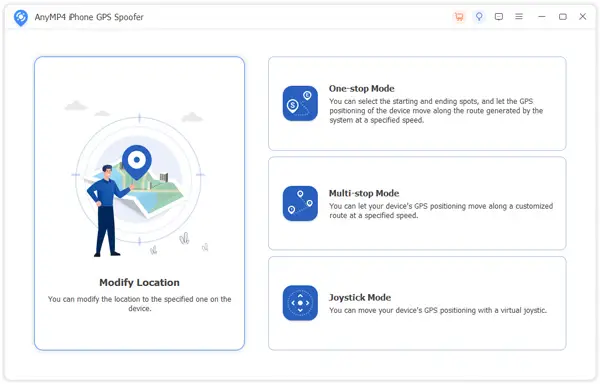
Complete the Process: Finally, click the “Move to” button to finalize the change of your iPhone’s GPS location.
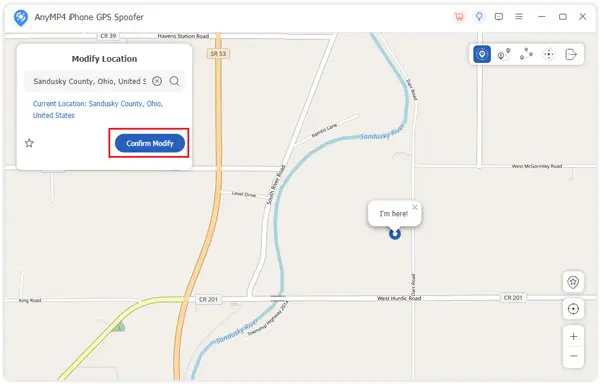
The iPhone GPS Spoofer app supports iPhone 4 to iPhone 16 and iOS 5 to iOS 18. This giveaway version requires Windows 11, Windows 10, Windows 8.1, Windows 8, and Windows 7.