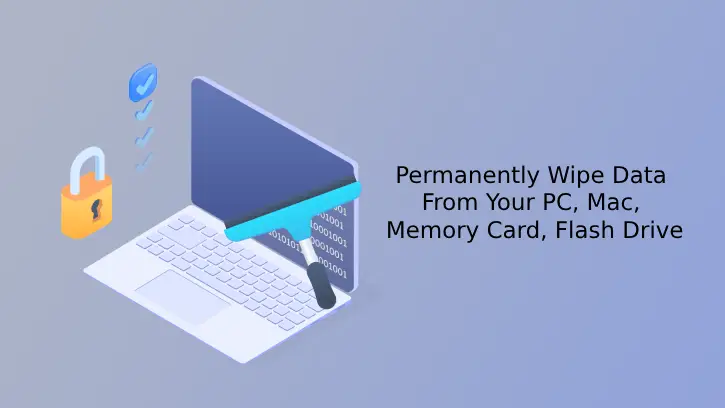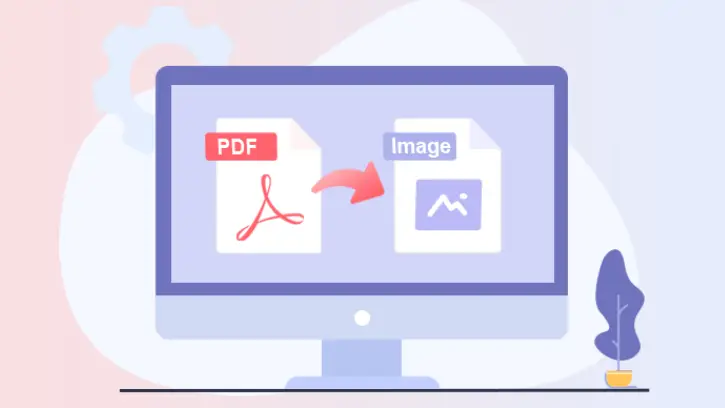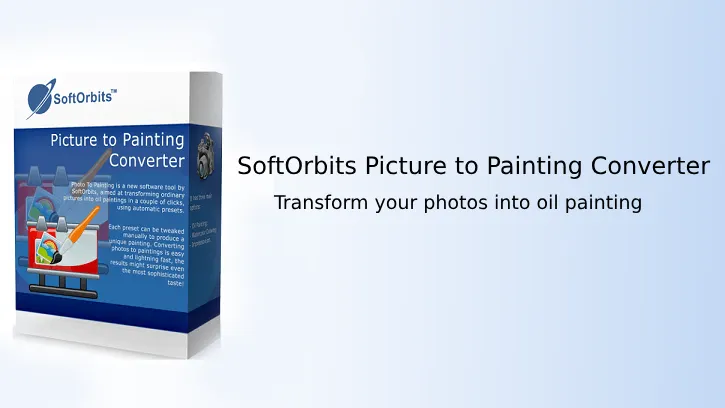As you may know, simply deleting files or formatting the hard drive is not sufficient…
Download Pixel 4a Eclipse Live Wallpaper That Works as a Battery Level Indicator on Any Android Phone
Eclipse live wallpaper is Google Pixel 4a’s exclusive feature that works as a battery level indicator on the phone. The good news is that it is now available for any Android phone running on Android 7.0 and up. Below is the Pixel 4a Eclipse live wallpaper download link and setup instruction for your Pixel, Samsung, and OnePlus phone.
The Eclipse live wallpaper on Pixel 4a is very simple but very attractive. It will show a blue or purple color that fades from the top of the screen to the bottom as the battery level decreases. Thanks to the XDA member Pranav Pandey, his Eclipse Live wallpaper port works well on any Android phone.
Table of Contents
Download and Install Pixel 4a’s Eclipse live wallpaper
- Download Eclipse Live wallpaper APK file for Android 7.0 – 8.0 (link) and Android 8.1 and up (link).
- After downloading the APK file, go to the download folder and tap on the APK file to install it. On some devices, you need to enable Unknown Sources options in the Settings menu to install the APK.

To set up the Eclipse Live wallpaper on your phone, follow the guidance below:
1. On Google Pixel and Android One phones with Pixel launcher, long press on the home screen, choose Wallpaper > Eclipse > Set wallpapers > choose Home screen, Lock Screen, or Home screen and Lock screen.
2. On Samsung Galaxy phone, go to Settings > Wallpapers > My wallpapers > tap on three vertical dots menu at the top right corner > Live wallpapers > Eclipse > Set wallpaper. Choose for Home screen, or both home screen and lock screen.
3. On OnePlus phones, go to Settings > Customization > Wallpapers > Eclipse > Set wallpaper.
As said, Google Pixel 4a’s Eclipse Live wallpaper works as a battery level and charging indicator on the phone. As your battery drains, the top part of the wallpaper gets darker. If you connect the phone to the charger, the dark color slowly fades away from the bottom to the top as the battery level increases.