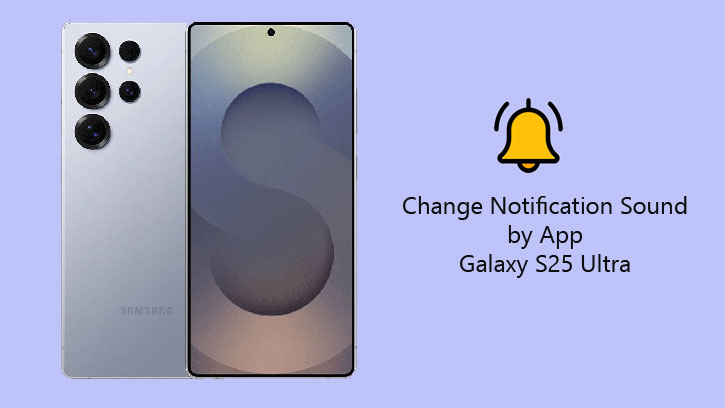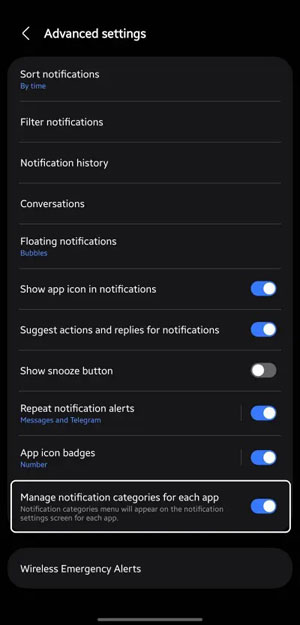The Samsung Galaxy S25 series comes with power-packed specs, tones of features, enhanced functionalities, and several AI capabilities. However, some people with a Galaxy S25 Ultra are having trouble setting different notification sounds for different apps. In this guide, let’s learn how to fix it.
On the Samsung Galaxy S25 Ultra, the notification categories menu is hidden by default in the app notification settings. To display it, simply enable the ‘Manage notification categories for each app’ option in the device’s settings. It will enables notification categories menu on the notification settings screen for each app. Let’s show you how to do it.
How to Change Notification Sounds by App on Galaxy S25 Ultra?
1. First, open the Phone Settings app on your Galaxy S25 Ultra.
2. In Settings menu, select Notifications and tap on Advanced Settings.
3. Next, scroll down and turn on “Manage notification categories for each app” option. This option enables notification categories menu on the notification settings screen for each app.
4. Now long tap on the app icon, tap Info, and select Notifications.
5. Go to Notification Categories and you can set the sounds from there.
That is all how to add custom notification sounds for each app on your Samsung Galaxy S25 Ultra phone. Not only Samsung Galaxy, but almost all of the latest Android phones let you set unique notification sounds for each app. You can do this by going to each app’s Notification settings menu.
Ability to set different notification sound will help you quickly identify which app has sent you a notification. For example, you can assign separate notification sounds for Gmail, Messages, WhatsApp, and others, making it easier to recognize the source of each alert.