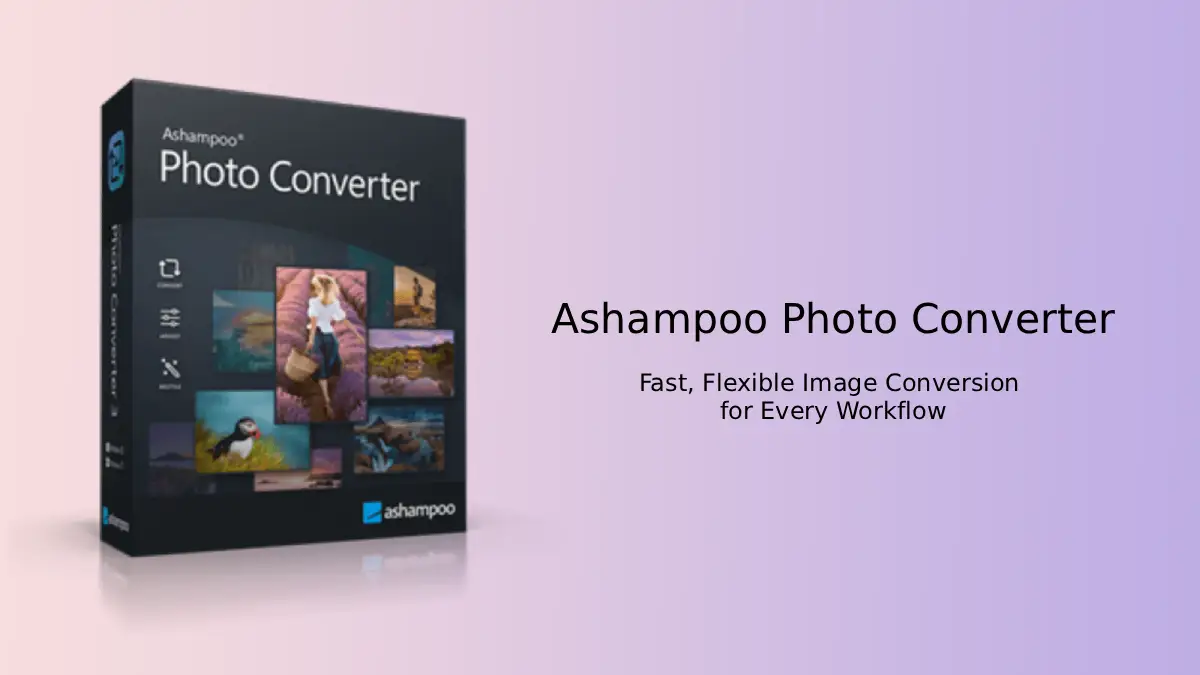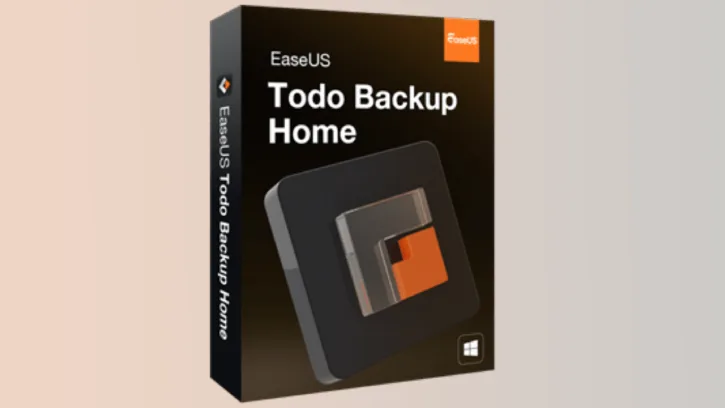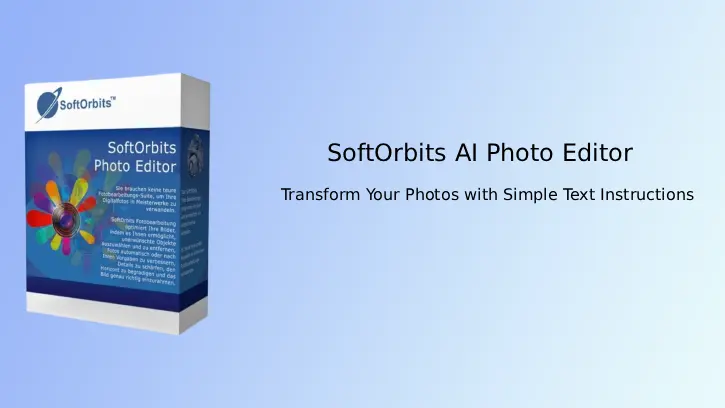Managing thousands of images shouldn’t slow your creative process. Ashampoo Photo Converter 3 is built…
Get Ashampoo Snap 15 for Free (All-in-One Screen Capturing and Video Recording Solution)
Windows 11 includes a built-in screen capturing tool known as Snipping Tool, which provides various features such as markup and OCR capabilities. However, if you’re in search of a more comprehensive solution for capturing screenshots and videos, Ashampoo Snap 15 is an excellent option. Here’s how you can obtain this software for free.
Ashampoo Snap 15 boasts a range of screen capturing and video recording options, along with integrated image and video editing tools. Key features include a multi-lingual OCR function, the ability to blur or pixelate sensitive information in screenshots or videos, and multiple sharing options.
Table of Contents
Features of Ashampoo Snap 15:
Several Capture Options and Editing Tools: Capture high-quality screenshots and videos with auto-detection of elements, custom region selections, and scrolling content capture. The built-in editor offers advanced tools like auto-numbering, comments, shapes, and live annotations, enhancing clarity and instruction in recordings.
Versatile Sharing Options: Easily share captures via email and Ashampoo Web. Create GIFs from video segments for dynamic sharing, and save and edit images and videos directly from the internet.
Optical Character Recognition (OCR): The multi-lingual OCR feature converts image-based text into editable text, supporting seven languages for document digitization and text extraction.
Video Editing and Customization: Simple video cutting tools let users remove unwanted segments and split videos into episodes. Add watermarks to protect intellectual property, and incorporate live webcam feeds into recordings with a click.
Screen Resolution and Multi-Display Support: The software supports multi-display setups with varying resolutions, capturing each display at its individual resolution for optimal quality.
Productivity Enhancements: Enjoy 1-click actions for faster capture and editing. Highlight issues visually in documents and use automatic numbering and time-delayed captures for precision.
Privacy and Data Protection: Features to blur sensitive information in screenshots or videos are included, along with a highlighter tool for maintaining privacy.
Customization and Creativity: Freely annotate captures with text and drawings, use flood fills, and spotlight key areas for emphasis.
Ease of Use: Designed for intuitive handling, the software provides a smooth experience for both beginners and professionals.
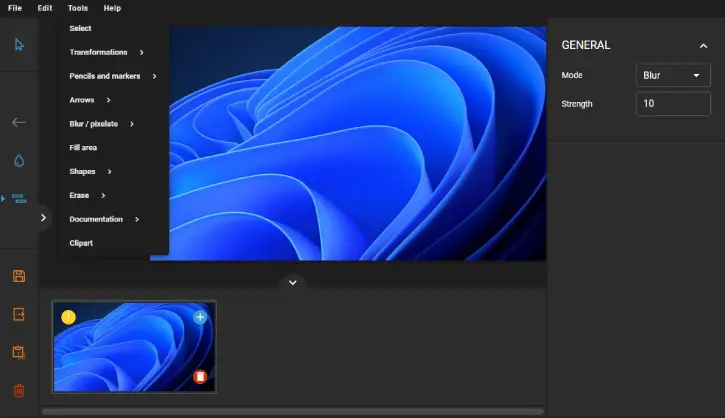
How to Get Snap 15 Full Version for Free?
Ashampoo Snap 15 typically retails for $12, but you can obtain it for free (Limited time offer). Simply visit the giveaway page to claim your complimentary copy of the software.
1. Visit the Ashampoo Snap 15 redemption page here. Enter the redeem code “Snap15” in the designated box and press Enter.
2. On the next page, log in or create a free Ashampoo account to view your free license key and the download link for the app.
3. Start the Snap 15 installer and on the setup window, enter the license key and click Activate now button.
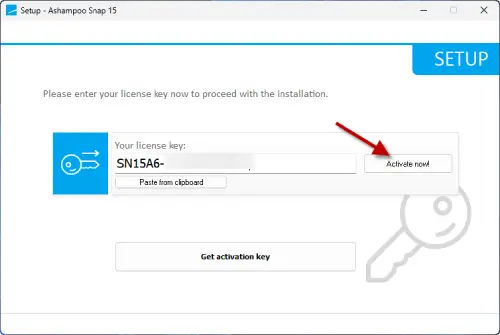
4. After activating, complete the installation process.
Note: Ashampoo Snap 15 requires a 64-bit version of Windows 11 or 10. This license is valid for a single PC and is a lifetime license.