
One of the interesting features of the upcoming Firefox 4 is App Tabs. This feature allows users to put permanent tabs for frequently used websites on the tab bar.
Advertisement
However, at present App Tabs are not fully implemented into Firefox (expected to be released with final version), so there is no way to preserve the app tabs in Firefox 4 (beta 2), though you can make it.
But, still there is a way to save the app tabs in Firefox 4.0 Beta 2 via the session restore feature of Firefox. Here is how to do.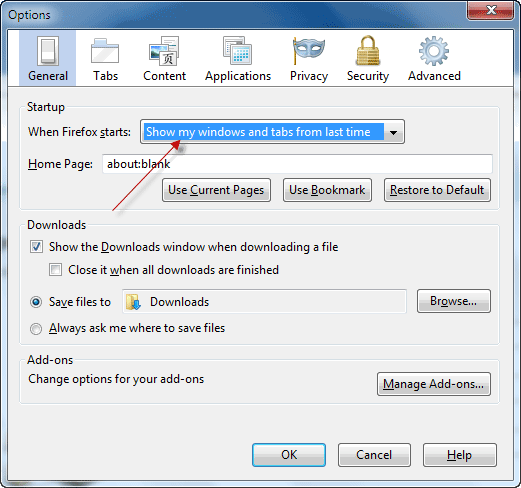
- Run Firefox and from the Tools menu select Options and select General
- From the option ‘When Firefox starts’ choose “Show my windows and tabs from last time”.
- Click OK to save the settings.
Remember that, by doing this Firefox will automatically saves all opened windows, tabs and App Tabs for a session and will be restored when you load Firefox next time. (Via)
Advertisement
