Music and video embedded in a webpage is nice. It will start playing when you enter the page. But, it will also unnecessarily increase your broadband usage, takes long times to load the page (on dial-up), and utilize more memory. For Firefox browser, the extension ‘Stop Autoplay’ helps you solve this issue.
Stop Autoplay blocks the auto play of the embedded music and movies in a website and then play it when you wish by just clicking the play button.
To disable auto-play of embedded music you have two modes to choose:
Advertisement
- Disable only the autoplay of the embedded media. In this option, the media file will still be loaded and embedded when page is loading. To play you need to click the play button.
- Block the media completely when loading a page. It will be replaced by a frame with a play button in the center of the window. Click in the frame to load and then play it.
You can download Stop Autoplay (for Firefox 3.6 – 4.0) at Mozilla add-on directory. (Similar add-on for Chrome)
Advertisement

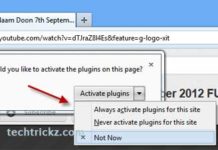
Unfortunately this add-on no longer exists.
HELP
Thanks! certainly very useful tool.