Android and iPhone have a built-in feature called Find My Device to locate devices such as your smartphone, Bluetooth trackers and other Fast Pair accessories remotely. Until recently, this feature required mobile data or a Wi-Fi connection to track the device. However, Google, Samsung and Apple have now introduced a new technique, called Offline Finding, to find missing devices, even when they are in offline.
Here’s how the Offline Finding feature works in your Android phones and how to turn On or Off it on your device. Google starts rolling out the “Find your offline devices” feature to Android devices globally and it is now available on a wide range of devices, including, Pixel and Nothing Phone.
Table of Contents
What is Offline Find My Device Network?
Google’s “Find your offline devices” employs a crowdsourced network method, utilizing all Android devices around to detect nearby items via Bluetooth. The feature can continuously ping nearby participating devices to accurately detect a lost item and provide its precise location. This functionality is available on devices running Android 9.0 and higher.
The same method is used by Samsung and Apple to find your device by other people’s devices even when it is not connected to network. The lost phone will scan the Bluetooth frequencies and when it finds a nearby device with the same feature enabled, it will send an encrypted location report to the phone.
When the phone gets connected to mobile data or a Wi-Fi network, it will send your phone’s location to Google, Samsung or Apple’s servers. So, you can use the Find my Mobile tracking feature to locate your lost phone.
How to Enable/Disable Offline Finding Feature on Your Android?
1. Open the Settings app and select “Security and privacy.”
2. Tap on “Device finders” option and select “Find My Device.”
3. Next, tap “Find your offline devices.”
4. You will see “Off”, “Without network”, “With network in high-traffic areas only” and “With network in all areas” options.
5. Choose either “With the network in all areas” or “With the network in high-traffic areas only”.
6. This allows your device to participate in the offline find network.
7. To disable the feature, choose ‘Off”.
Differences Between Offline Find and Find My Device Network
The Offline Finding and Find My Device Network works differently.
1. Find My Device Network enables locating Android devices by crowdsourcing data from all Android devices in the network, including phones, accessories, and Bluetooth trackers.
2. The Offline Find My Device can locate a device even when the devices is connected to a network and its battery is dead. This capability relies on reserved power specifically allocated to the Bluetooth chip for offline tracking, making it hardware dependent.
Note: The article was first published in June 2024 and update in August 2024 with additional details.

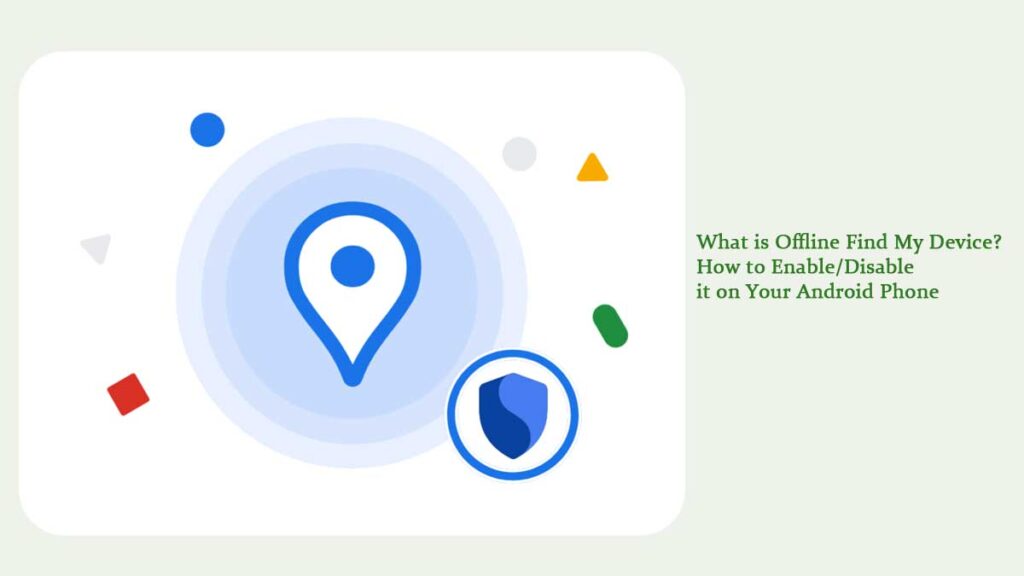
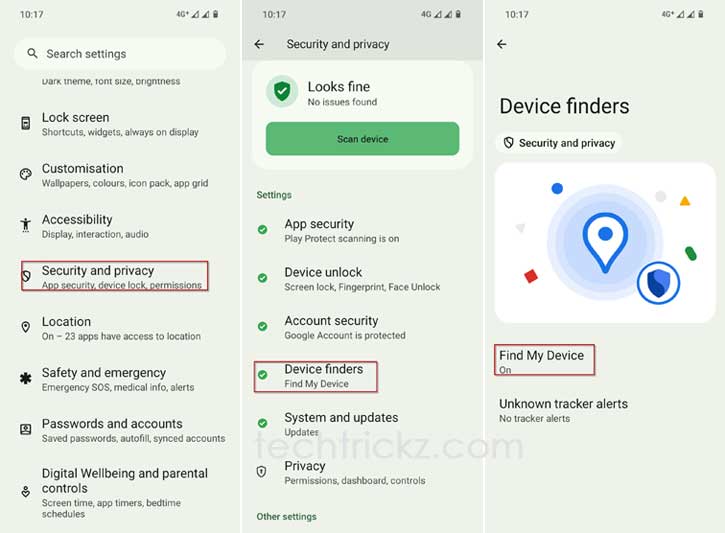
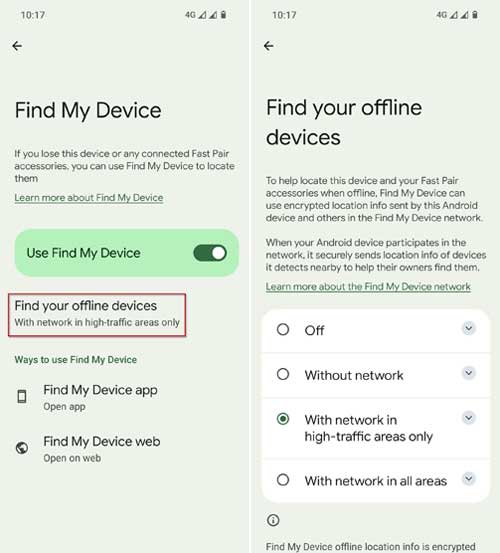


![[U]Coolmuster Android SMS + Contacts Recovery App (Giveaway) Coolmuster Android SMS + Contacts Recovery](https://techtrickz.com/wp-content/uploads/2025/05/Coolmuster-Android-SMS-Contacts-Recovery-218x150.webp)